Convert WDB to XLSX
How to convert wdb to xlsx. Available wdb to xlsx converters.
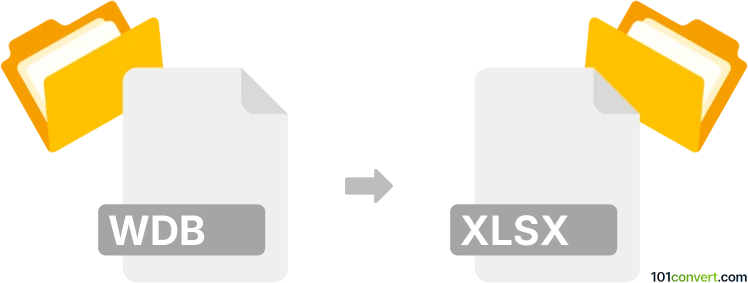
How to convert wdb to xlsx file
- Databases
- No ratings yet.
Microsoft Works once also had support for formats from Microsoft Excel (mainly .xls), thus it was possible to convert (export) .wdb files as .xls files which, can be easily re-saved as .xlsx. MS Works is no longer officially distributed, but you can still find it either on old discs that were bundled together with new desktop computers or laptops, or on some abandonware websites. Some commercial Works to Excel converters also exist, so present a viable alternative for anyone that needs convert wdb to xlsx.
101convert.com assistant bot
3mos
Understanding WDB and XLSX file formats
The WDB file format is associated with Microsoft Works, a discontinued office suite that was popular for its simplicity and affordability. WDB files are database files created by Microsoft Works, containing structured data in a format similar to spreadsheets but with limited functionality compared to modern database applications.
On the other hand, the XLSX file format is a widely used spreadsheet format created by Microsoft Excel, part of the Microsoft Office suite. XLSX files are based on the Open XML format and offer advanced features for data manipulation, analysis, and visualization, making them a preferred choice for handling complex datasets.
How to convert WDB to XLSX
Converting a WDB file to an XLSX file can be challenging due to the discontinued support for Microsoft Works. However, there are several methods and tools available to facilitate this conversion.
Best software for WDB to XLSX conversion
One of the most effective ways to convert WDB files to XLSX is by using Microsoft Excel itself, provided you have access to a version that supports opening WDB files. Here’s how you can do it:
- Open Microsoft Excel.
- File → Open and select the WDB file you wish to convert.
- Once the file is open, go to File → Save As.
- Choose XLSX as the file format and save the file.
If you do not have access to Microsoft Excel, you can use online converters such as Zamzar or Convertio. These platforms allow you to upload your WDB file and convert it to XLSX format easily.
Conclusion
Converting WDB files to XLSX can be accomplished using Microsoft Excel or online conversion tools. While Excel offers a direct method, online converters provide a convenient alternative for users without access to the software.
Suggested software and links: wdb to xlsx converters
This record was last reviewed some time ago, so certain details or software may no longer be accurate.
Help us decide which updates to prioritize by clicking the button.