Convert WDB to WPS
How to convert Microsoft Works WDB database files to WPS word processor documents easily.
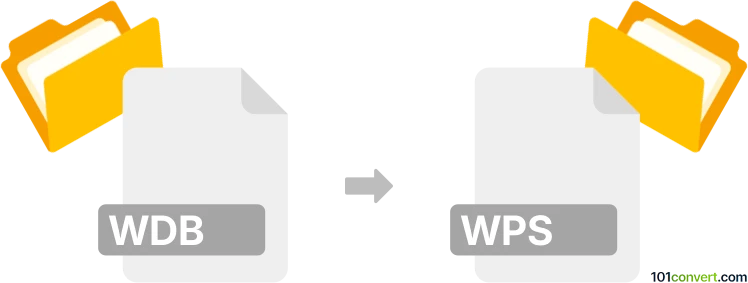
How to convert wdb to wps file
- Other formats
- No ratings yet.
101convert.com assistant bot
3h
Understanding wdb and wps file formats
WDB files are database files created by Microsoft Works Database, a discontinued productivity suite. These files store structured data in tables, similar to Microsoft Access databases, but with limited features. WPS files, on the other hand, are word processing documents created by Microsoft Works Word Processor. They are similar to Microsoft Word's DOC format but may lack some advanced formatting and compatibility.
Why convert wdb to wps?
Converting a WDB file to a WPS file allows you to present database content in a word processing format, making it easier to share, print, or edit as a document. This is useful for creating reports or summaries from your database data.
How to convert wdb to wps
Direct conversion from WDB to WPS is not natively supported by most modern software. However, you can achieve this by exporting your database data to a format that can be imported into a word processor. Here’s how you can do it using Microsoft Works (if available):
- Open your WDB file in Microsoft Works Database.
- Go to File → Export or File → Save As.
- Choose Text or CSV as the export format and save the file.
- Open Microsoft Works Word Processor.
- Go to File → Open and select the exported text or CSV file.
- Format the imported data as needed.
- Save the document as a WPS file using File → Save As and selecting WPS as the format.
Best software for wdb to wps conversion
The most reliable software for this conversion is Microsoft Works itself, though it is discontinued and may be difficult to find. If you do not have access to Microsoft Works, you can try LibreOffice or OpenOffice to open WDB files, export the data to a text format, and then import it into a word processor to save as a WPS or compatible format. However, compatibility is not guaranteed, and formatting may require manual adjustment.
Summary
Converting WDB to WPS involves exporting your database data to a text format and then importing it into a word processor. Microsoft Works is the best tool for this process, but alternatives like LibreOffice may help if Works is unavailable.
Note: This wdb to wps conversion record is incomplete, must be verified, and may contain inaccuracies. Please vote below whether you found this information helpful or not.