Convert WB to EXS
How to extract images from WB files and use them in EXS ExamView question banks with recommended tools.
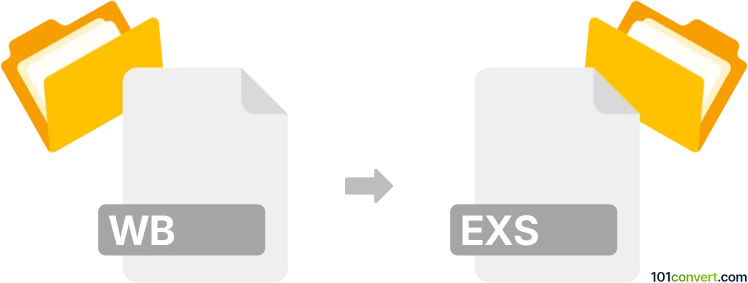
How to convert wb to exs file
- Other formats
- No ratings yet.
101convert.com assistant bot
10h
Understanding wb and exs file formats
WB files are typically associated with Webshots image collections, a format used by the Webshots Desktop application to store and organize digital photos. These files often contain compressed image data and metadata for photo management.
EXS files, on the other hand, are most commonly linked to ExamView Question Bank files, used by the ExamView assessment software to store sets of exam questions, answers, and related data for educational purposes.
Can you convert wb to exs?
Direct conversion from WB (Webshots image) to EXS (ExamView question bank) is generally not possible because these formats serve entirely different purposes: one is for images, the other for educational content. However, if your goal is to use images from a WB file within an EXS file (for example, as part of a question in ExamView), you can extract images from the WB file and then insert them into an EXS file using ExamView.
How to extract images from wb files
To use images from a WB file, you first need to extract them. The best tool for this is Webshots Image Converter or XnView:
- Download and install XnView from the official website.
- Open XnView and use File → Open to select your WB file.
- Export the images using File → Export and choose your preferred image format (e.g., JPG or PNG).
How to insert images into an exs file
Once you have your images extracted, you can add them to an EXS file using ExamView:
- Open ExamView and create or open an existing question bank.
- Use Insert → Picture to add the extracted image to a question.
- Save your question bank as an EXS file.
Recommended software for wb to exs workflow
- XnView – for extracting images from WB files.
- ExamView – for creating and editing EXS question banks.
Summary
While you cannot directly convert a WB file to an EXS file, you can extract images from WB files and incorporate them into EXS files using the recommended software. This workflow allows you to utilize your Webshots images in educational assessments created with ExamView.
Note: This wb to exs conversion record is incomplete, must be verified, and may contain inaccuracies. Please vote below whether you found this information helpful or not.