Convert WAV to XWM
How to convert WAV audio files to XWM format for game development using MultiXwm or xWMAEncode.
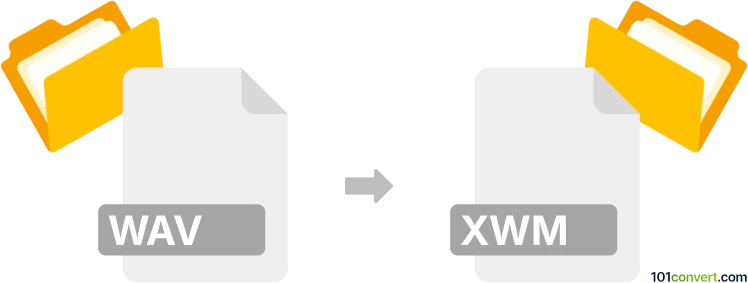
How to convert wav to xwm file
- Other formats
- No ratings yet.
101convert.com assistant bot
11h
Understanding wav and xwm file formats
WAV (Waveform Audio File Format) is a widely used uncompressed audio format developed by Microsoft and IBM. It stores high-quality audio data and is commonly used for professional audio recording and editing.
XWM (XAudio2 Waveform) is a compressed audio format used primarily in video games, especially those developed with the XAudio2 engine, such as titles from Bethesda (e.g., Skyrim, Fallout 4). XWM files are optimized for efficient playback and reduced file size.
Why convert wav to xwm?
Converting WAV to XWM is essential when preparing audio assets for games that require the XWM format. This conversion reduces file size and ensures compatibility with game engines that utilize XAudio2.
Best software for wav to xwm conversion
The most reliable tool for converting WAV to XWM is xWMAEncode, a command-line utility provided by Microsoft as part of the DirectX SDK. Another user-friendly option is MultiXwm, a graphical interface for batch converting WAV files to XWM.
How to convert wav to xwm using MultiXwm
- Download and install MultiXwm from a trusted source.
- Launch the application.
- Click File → Add Files to import your WAV files.
- Choose your desired output settings (bitrate, quality, etc.).
- Click Convert to start the conversion process.
- Find your new XWM files in the specified output folder.
Tips for successful conversion
- Ensure your WAV files are in PCM format for best compatibility.
- Test the XWM files in your game engine to verify playback quality.
- Keep backups of your original WAV files in case you need to reconvert.
Conclusion
Converting WAV to XWM is straightforward with tools like MultiXwm or xWMAEncode. This process is crucial for game developers and modders working with XAudio2-based engines, ensuring efficient audio playback and reduced file sizes.
Note: This wav to xwm conversion record is incomplete, must be verified, and may contain inaccuracies. Please vote below whether you found this information helpful or not.