Convert VW to RTF
How to convert legacy Volkswriter VW files to RTF for modern editing and compatibility.
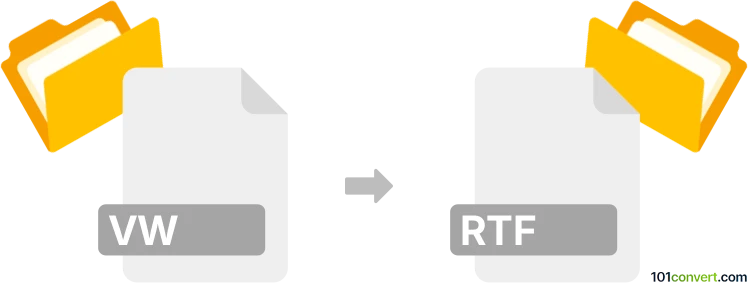
How to convert vw to rtf file
- Other formats
- No ratings yet.
101convert.com assistant bot
5h
Understanding VW and RTF file formats
VW files are typically associated with Volkswriter, an early word processing software for DOS systems. These files contain formatted text and sometimes basic layout information, but are now considered obsolete and rarely supported by modern applications.
RTF (Rich Text Format) is a widely used document file format developed by Microsoft. It supports text formatting, images, and is compatible with most word processors across different platforms.
Why convert VW to RTF?
Converting VW files to RTF allows you to access and edit old Volkswriter documents in modern word processors like Microsoft Word, LibreOffice, or Google Docs. RTF files are more versatile and easier to share or archive.
How to convert VW to RTF
Since VW is an outdated format, direct conversion tools are rare. The best approach is to use specialized software that can read legacy formats or employ a two-step process:
- Open the VW file using a legacy DOS emulator (such as DOSBox) with Volkswriter, or try libreoffice if it recognizes the format.
- Export or print to a modern format (such as plain text or DOC) within the emulator or software.
- Open the exported file in a modern word processor and use File → Save As → Rich Text Format (.rtf).
Recommended software for VW to RTF conversion
- LibreOffice: Sometimes recognizes old text formats. Try opening the VW file directly and use File → Save As → Rich Text Format (.rtf).
- AbiWord: Another word processor with broad format support. Open the file and use File → Save As → RTF.
- Online-Convert.com: If you can export your VW file to a more common format (like DOC or TXT), use this online tool to convert to RTF.
- DOSBox + Volkswriter: For authentic conversion, run Volkswriter in DOSBox, print to file or export, then convert the output to RTF as above.
Tips for successful conversion
- If formatting is lost, try exporting as plain text and reformat in your word processor.
- Always keep a backup of the original VW file before conversion.
- If you have many files, consider batch conversion tools after exporting to a more common format.
Note: This vw to rtf conversion record is incomplete, must be verified, and may contain inaccuracies. Please vote below whether you found this information helpful or not.