Convert VVV to DOCX
How to convert vvv to docx. Exporting Virtual Volume View files to Word. Possible vvv to docx converters.
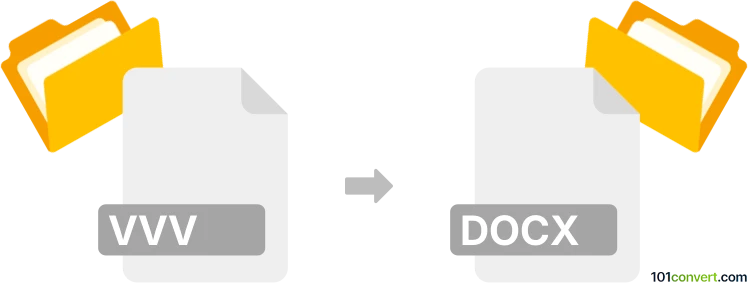
How to convert vvv to docx file
- Other formats
- No ratings yet.
The only vvv to docx conversion that would make sense to try would be a conversion of Virtual Volume View files (.vvv) to Microsoft Word documents (.docx). Apparently, a lot of users are trying to recover their documents that they see as part of .vvv files. Unfortunately, this is not possible as Virtual Volume View only catalogs files in a database form, but does not archive them.
Simply put, it is impossible to convert VVV to DOCX directly.
Thus, there is no so-called vvv to docx converter or a free online .vvv to .docx conversion tool.
101convert.com assistant bot
2mos
Understanding VVV and DOCX file formats
The VVV file format is not a widely recognized or standard file format. It may refer to a proprietary or specialized format used by specific software. On the other hand, the DOCX file format is a widely used document format created by Microsoft Word. It is part of the Microsoft Office suite and is used for creating and editing text documents with rich formatting, images, tables, and more.
How to convert VVV to DOCX
Converting a VVV file to a DOCX file can be challenging due to the obscurity of the VVV format. However, if you have access to the software that created the VVV file, you may be able to open it and then export or save it as a DOCX file. Here’s a general approach:
- Open the VVV file in the software that supports it.
- Navigate to the File menu.
- Select Export or Save As.
- Choose DOCX as the output format.
- Save the file to your desired location.
Best software or converter for VVV to DOCX
Since the VVV format is not standard, there is no specific software universally recommended for converting VVV to DOCX. However, if the VVV file is associated with a particular application, using that application to export or save the file as a DOCX is the best approach. If the VVV file is a type of text or document file, you might also try using a general file conversion tool like Zamzar or CloudConvert, which support a wide range of file formats.
This record was last reviewed some time ago, so certain details or software may no longer be accurate.
Help us decide which updates to prioritize by clicking the button.