Convert VUE to A3S
How to export 3D models from VUE and integrate them into ArmA 3 using A3S files and modding tools.
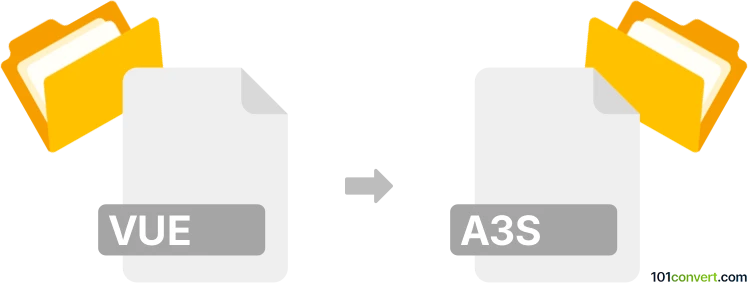
How to convert vue to a3s file
- Other formats
- No ratings yet.
101convert.com assistant bot
46m
Understanding VUE and A3S file formats
VUE files are project files created by Vue, a 3D modeling and digital nature software developed by e-on software. These files store 3D scenes, including terrain, atmosphere, lighting, and object data, used for creating realistic landscapes and environments.
A3S files are associated with ArmA 3 (A3S stands for ArmA 3 Sync), a military simulation game. A3S files are typically used for server synchronization, mod management, and configuration, containing metadata or scripts for the game.
Can you convert VUE to A3S?
Direct conversion from VUE to A3S is not natively supported, as these formats serve entirely different purposes: VUE is for 3D scene data, while A3S is for game server synchronization. However, if your goal is to use 3D assets from Vue in ArmA 3, you need to export the 3D models from Vue and then import them into ArmA 3's modding tools, eventually creating the necessary A3S configuration files.
How to export 3D models from VUE
To use your Vue scene in ArmA 3, export the 3D models from Vue in a format compatible with ArmA 3 modding tools (such as OBJ or FBX):
- Open your project in Vue.
- Go to File → Export Object or File → Export Scene.
- Select OBJ or FBX as the export format.
- Save the exported file to your computer.
Importing into ArmA 3 and creating A3S files
Once you have exported your 3D model, use ArmA 3 Tools (specifically Object Builder and Addon Builder) to import the model and create a mod. After packaging your mod, use ArmA 3 Sync to generate or manage the A3S files for server synchronization.
- Import the OBJ/FBX file into Object Builder.
- Configure materials and properties as needed.
- Package your mod using Addon Builder.
- Use ArmA 3 Sync to create or update A3S files for your mod.
Recommended software for the process
- Vue (by e-on software) – for exporting 3D models.
- ArmA 3 Tools (available on Steam) – for importing and packaging models.
- ArmA 3 Sync – for managing A3S files and server synchronization.
Summary
While there is no direct VUE to A3S file converter, you can export 3D models from Vue and use ArmA 3 modding tools to integrate them into the game, then manage A3S files for server synchronization with ArmA 3 Sync.
Note: This vue to a3s conversion record is incomplete, must be verified, and may contain inaccuracies. Please vote below whether you found this information helpful or not.