Convert VTX to OBJ
How to convert VTX 3D model files to the widely supported OBJ format using Crowbar or Blender.
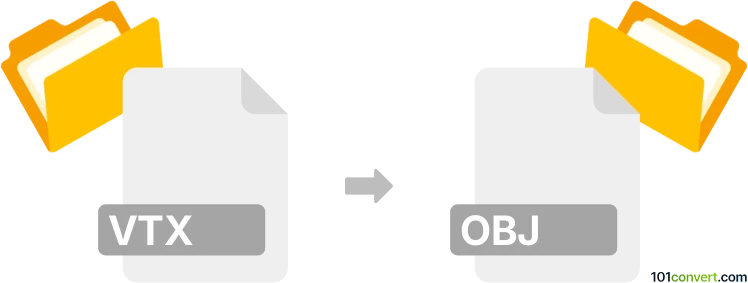
How to convert vtx to obj file
- Other formats
- No ratings yet.
101convert.com assistant bot
10h
Understanding vtx and obj file formats
VTX files are typically used to store 3D model vertex data, often associated with specific game engines or modeling tools. They contain information about the positions, normals, and sometimes texture coordinates of vertices in a 3D mesh. OBJ files, on the other hand, are a widely supported 3D geometry definition format developed by Wavefront Technologies. OBJ files store 3D model data including vertices, texture coordinates, normals, and face definitions, making them compatible with most 3D modeling and rendering software.
Why convert vtx to obj?
Converting VTX to OBJ allows you to use 3D models originally created for specific engines or tools in a broader range of 3D applications, such as Blender, Maya, or 3ds Max. OBJ is a universal format, making it ideal for sharing and further editing.
How to convert vtx to obj
Since VTX is not a standard format and may vary depending on the software or game engine, conversion often requires specialized tools or scripts. Here are the general steps:
- Identify the origin of your VTX file (e.g., Source Engine, custom tool).
- Use a dedicated converter or script designed for your VTX variant.
- Export or convert the file to OBJ format.
Recommended software for vtx to obj conversion
Crowbar is a popular tool for extracting and converting Source Engine VTX files. It can decompile VTX, VVD, and MDL files and export them to SMD or OBJ formats. For custom VTX formats, you may need to use a specific script or plugin for Blender or another 3D tool.
- Crowbar (for Source Engine VTX): crowbar-tool.github.io
- Blender (with import/export plugins): blender.org
Step-by-step: Converting vtx to obj with Crowbar
- Download and install Crowbar.
- Open Crowbar and go to Decompile tab.
- Add your VTX (and related MDL, VVD) files.
- Set the output folder and click Decompile.
- Import the resulting SMD or OBJ file into your 3D software.
Tips and considerations
- Some VTX files require accompanying files (like MDL, VVD) for a complete conversion.
- If your VTX format is not supported by Crowbar, search for a community script or plugin for your specific tool.
- Always check the resulting OBJ file for accuracy and completeness after conversion.
Note: This vtx to obj conversion record is incomplete, must be verified, and may contain inaccuracies. Please vote below whether you found this information helpful or not.