Convert VSTX to VSDX
How to convert Visio VSTX templates to VSDX drawings using Microsoft Visio for best results.
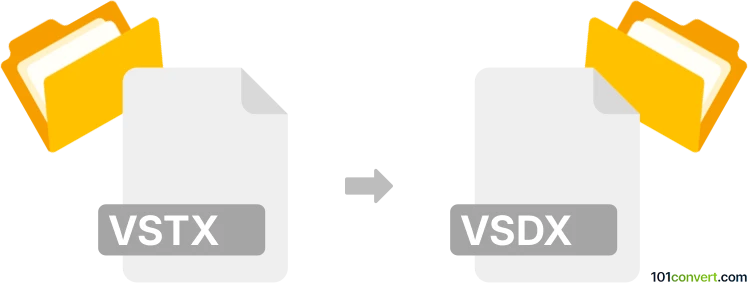
How to convert vstx to vsdx file
- Other formats
- No ratings yet.
101convert.com assistant bot
2h
Understanding vstx and vsdx file formats
VSTX files are Visio Drawing Templates introduced with Microsoft Visio 2013 and later. They provide a starting point for new diagrams, containing predefined shapes, styles, and layouts. VSDX files are the standard Visio Drawing format, also introduced in Visio 2013, used for saving completed diagrams. Both formats are based on the Open Packaging Conventions and use XML for data storage, but VSTX is for templates, while VSDX is for actual drawings.
Why convert vstx to vsdx?
Converting a VSTX template to a VSDX drawing allows you to create a new, editable diagram based on the template. This is useful when you want to use the template's layout and elements as a starting point for a specific project or diagram.
How to convert vstx to vsdx
The conversion process is straightforward using Microsoft Visio:
- Open Microsoft Visio.
- Go to File → Open and select your .vstx file.
- Visio will create a new drawing based on the template.
- Go to File → Save As.
- In the Save as type dropdown, select Visio Drawing (*.vsdx).
- Choose your destination folder and click Save.
Best software for vstx to vsdx conversion
Microsoft Visio is the best and most reliable software for converting VSTX to VSDX files. It ensures full compatibility and preserves all template elements. Alternatives like LibreOffice Draw or online converters may not support all Visio features and could result in data loss or formatting issues.
Tips for successful conversion
- Always use the latest version of Microsoft Visio for best compatibility.
- After conversion, review your VSDX file to ensure all elements are intact.
- Keep a backup of your original VSTX template.
Note: This vstx to vsdx conversion record is incomplete, must be verified, and may contain inaccuracies. Please vote below whether you found this information helpful or not.