Convert VST to VSS
How to convert Visio VST templates to VSS stencils using Microsoft Visio for best results.
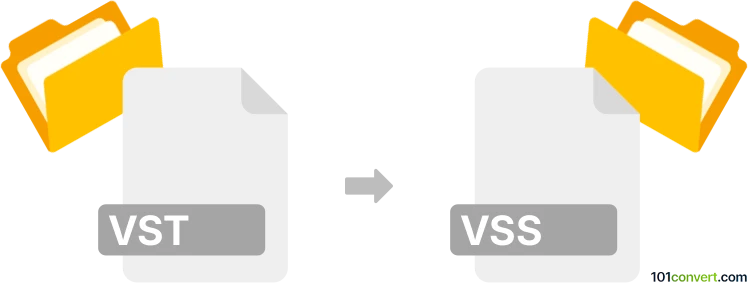
How to convert vst to vss file
- Other formats
- No ratings yet.
101convert.com assistant bot
1h
Understanding VST and VSS file formats
VST and VSS are both file formats used by Microsoft Visio, a popular diagramming and vector graphics application. A VST file is a Visio Template file, which provides a pre-defined layout, styles, and shapes for creating new diagrams. A VSS file is a Visio Stencil file, containing a collection of shapes (stencils) that can be used in Visio diagrams. While VST files are used to start new projects with a specific design, VSS files are used to provide reusable shapes and symbols.
How to convert VST to VSS
Direct conversion from a VST (template) to a VSS (stencil) is not a standard operation, as they serve different purposes in Visio. However, you can extract shapes from a VST file and save them as a VSS stencil using Microsoft Visio itself. Here’s how you can do it:
- Open your VST file in Microsoft Visio.
- Select the shapes you want to save as a stencil.
- Drag the selected shapes into a new stencil window (open via File → Shapes → New Stencil).
- Save the new stencil by clicking File → Save As and choosing VSS as the file type.
This process allows you to create a custom stencil (VSS) from the shapes in your template (VST).
Best software for VST to VSS conversion
The most reliable and effective software for this conversion is Microsoft Visio itself. Third-party converters are rare and may not support the full range of Visio features. Using Visio ensures compatibility and preserves all shape properties.
Summary
While VST and VSS files serve different roles in Visio, you can manually extract shapes from a template and save them as a stencil using Microsoft Visio. This is the recommended and most accurate method for converting VST to VSS.
Note: This vst to vss conversion record is incomplete, must be verified, and may contain inaccuracies. Please vote below whether you found this information helpful or not.