Convert VRO to MOV
How to convert VRO files from DVD recorders to MOV format for easier editing and sharing.
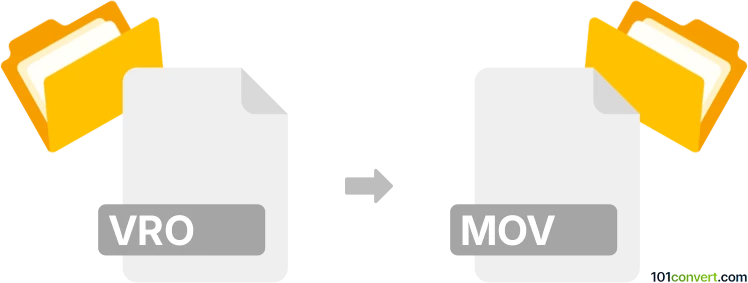
How to convert vro to mov file
- Other formats
- No ratings yet.
101convert.com assistant bot
8h
Understanding VRO and MOV file formats
VRO is a video recording format used primarily by DVD video recorders. It stores audio and video data in a format similar to DVD-Video, but the file is typically found on mini-DVDs or rewritable DVDs. VRO files are not widely supported by most media players and editing software.
MOV is a multimedia container file format developed by Apple. It is widely used for storing video, audio, and text, and is compatible with both Mac and Windows platforms. MOV files are popular for editing and sharing due to their high quality and broad compatibility.
Why convert VRO to MOV?
Converting VRO to MOV makes your video files more accessible and easier to edit or share. MOV files are supported by most video editing software and media players, making them a preferred choice for both professionals and casual users.
Best software for VRO to MOV conversion
One of the most reliable tools for converting VRO to MOV is Wondershare UniConverter. It offers a user-friendly interface, batch conversion, and supports a wide range of formats. Another excellent option is HandBrake, which is free and open-source, though it may require you to first rename your VRO file to MPG for compatibility.
How to convert VRO to MOV using Wondershare UniConverter
- Download and install Wondershare UniConverter from the official website.
- Open the program and click Add Files to import your VRO file.
- Select Output Format and choose MOV from the Video tab.
- Click Convert to start the conversion process.
- Once finished, locate your new MOV file in the output folder.
Alternative: Using HandBrake for free conversion
- Rename your VRO file extension to .mpg if HandBrake does not recognize it.
- Open HandBrake and click File to import your video.
- Set the Format to MOV (or MP4, then convert to MOV if needed).
- Click Start Encode to begin conversion.
Tips for successful conversion
- Always back up your original VRO files before converting.
- If your VRO file is not recognized, try renaming it to .mpg or .mpeg.
- Check the output MOV file for audio/video sync and quality.
Note: This vro to mov conversion record is incomplete, must be verified, and may contain inaccuracies. Please vote below whether you found this information helpful or not.