Convert VRML to 3MF
How to convert VRML (.wrl) files to 3MF for 3D printing, including top software recommendations.
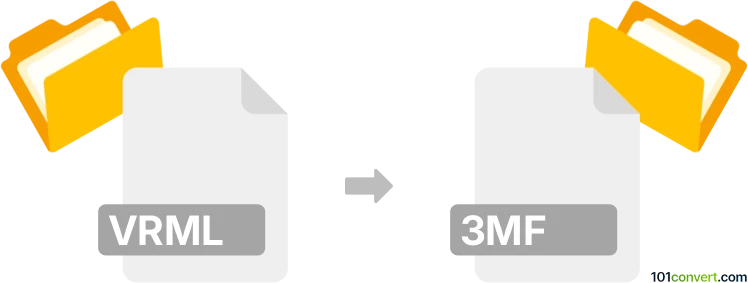
How to convert vrml to 3mf file
- Other formats
- No ratings yet.
101convert.com assistant bot
2h
Understanding VRML and 3MF file formats
VRML (Virtual Reality Modeling Language) is a standard file format for representing 3D interactive vector graphics, designed primarily for the web. VRML files, typically with a .wrl extension, describe 3D shapes, colors, textures, and even animations.
3MF (3D Manufacturing Format) is a modern file format developed for 3D printing. It stores 3D models, textures, colors, and other data in a compact, XML-based structure, making it ideal for additive manufacturing workflows.
Why convert VRML to 3MF?
Converting VRML to 3MF is essential when preparing 3D models for 3D printing, as 3MF is widely supported by modern 3D printers and slicing software. 3MF files preserve more information about the model, such as color and material, compared to older formats.
How to convert VRML to 3MF
To convert a VRML (.wrl) file to a 3MF file, you need a 3D modeling or conversion tool that supports both formats. Here are the recommended steps using Autodesk Fusion 360:
- Open Autodesk Fusion 360.
- Go to File → Open and select your .wrl (VRML) file.
- Once the model is loaded, make any necessary adjustments.
- Navigate to File → Export.
- Choose 3MF as the export format and save your file.
Alternatively, Microsoft 3D Builder (free on Windows) can also import VRML and export to 3MF:
- Open 3D Builder.
- Click Open → Load Object and select your .wrl file.
- After the model loads, go to Save As and select 3MF as the output format.
Best software for VRML to 3MF conversion
- Autodesk Fusion 360 – Professional, robust, and supports a wide range of 3D formats.
- Microsoft 3D Builder – Free, user-friendly, and ideal for basic conversions.
- MeshLab – Open-source, supports VRML import and 3MF export via plugins.
Tips for successful conversion
- Check your model for errors or missing textures before conversion.
- Ensure the software supports both VRML import and 3MF export.
- After conversion, inspect the 3MF file in a 3D viewer or slicer to verify integrity.
Note: This vrml to 3mf conversion record is incomplete, must be verified, and may contain inaccuracies. Please vote below whether you found this information helpful or not.