Convert VPG to MP3
How to convert VPG files to MP3 audio using VLC, Format Factory, and other recommended tools.
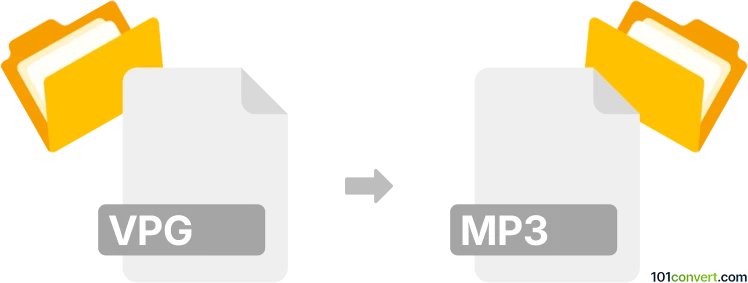
How to convert vpg to mp3 file
- Other formats
- No ratings yet.
101convert.com assistant bot
12h
Understanding vpg and mp3 file formats
VPG files are typically associated with proprietary video or audio formats used by specific devices or software, such as surveillance systems or voice recorders. These files are not standardized and may require dedicated software to open or convert. MP3 (MPEG-1 Audio Layer III), on the other hand, is a widely used compressed audio format known for its balance of quality and file size, making it ideal for music and audio playback on most devices.
Why convert vpg to mp3?
Converting VPG files to MP3 allows for easier playback, sharing, and compatibility with a wide range of media players and devices. MP3 files are universally supported, while VPG files often require specialized software.
How to convert vpg to mp3
Since VPG is a less common format, the conversion process may require a two-step approach:
- Identify the source of the VPG file: Determine which device or software created the VPG file. Sometimes, the original software can export or save the file in a more common format.
- Convert to a standard format: If possible, use the original software to export the VPG file to a standard audio or video format such as WAV, AVI, or MP4.
- Convert to MP3: Use a reliable audio converter to convert the exported file to MP3.
Recommended software for vpg to mp3 conversion
- VLC Media Player: VLC can open many proprietary formats. Try opening the VPG file with VLC, then use Media → Convert/Save to export as MP3 if supported.
- Format Factory: This free converter supports a wide range of formats. Open Format Factory, add your file, and select Audio → MP3 as the output.
- Audacity: If you can export the VPG file to WAV or another common audio format, import it into Audacity and use File → Export → Export as MP3.
- Online converters: Websites like Zamzar or Online-Convert may support VPG files, but success depends on the specific VPG variant.
Tips and troubleshooting
- If your VPG file does not open in any converter, check if the device or software that created it offers an export or save-as function.
- Always scan downloaded software for malware and use official sources.
- Some VPG files may contain both video and audio; converting to MP3 will extract only the audio track.
Summary
Converting VPG to MP3 may require identifying the specific VPG format and using dedicated software or a two-step conversion process. VLC Media Player and Format Factory are among the best tools for this task, offering broad format support and user-friendly interfaces.
Note: This vpg to mp3 conversion record is incomplete, must be verified, and may contain inaccuracies. Please vote below whether you found this information helpful or not.