Convert VP6 to WMV
How to convert VP6 video files to WMV format using FFmpeg or Any Video Converter for better compatibility.
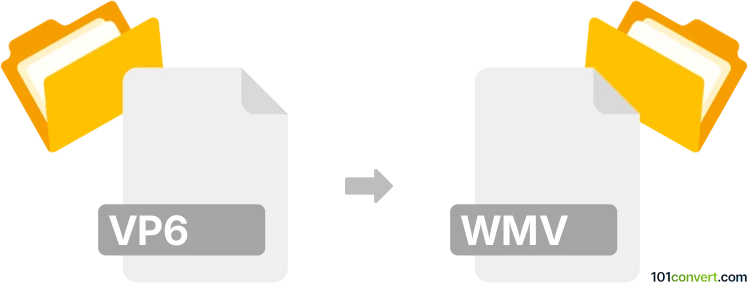
How to convert vp6 to wmv file
- Other formats
- No ratings yet.
101convert.com assistant bot
10h
Understanding VP6 and WMV file formats
VP6 is a video codec developed by On2 Technologies, widely used in Flash Video (FLV) files and some early streaming platforms. It offers good compression and quality for its time but is now considered outdated. WMV (Windows Media Video) is a video compression format developed by Microsoft, commonly used for playback on Windows devices and supported by a wide range of media players and editing software.
Why convert VP6 to WMV?
Converting VP6 to WMV is useful for improving compatibility with modern media players, editing software, and Windows-based devices. WMV files are easier to share, edit, and play on most systems compared to the legacy VP6 format.
Best software for VP6 to WMV conversion
The most reliable tool for converting VP6 to WMV is FFmpeg, a powerful open-source multimedia framework. FFmpeg supports a wide range of codecs and formats, including both VP6 and WMV.
How to convert VP6 to WMV using FFmpeg
- Download and install FFmpeg from the official website.
- Open a command prompt or terminal window.
- Use the following command to convert your file:
ffmpeg -i input.flv -c:v wmv2 -c:a wmav2 output.wmv - Replace input.flv with your VP6 video file and output.wmv with your desired output filename.
Alternative: Using Any Video Converter
Any Video Converter is a user-friendly alternative for those who prefer a graphical interface:
- Download and install Any Video Converter.
- Launch the program and click Add Video(s) to import your VP6 file.
- Select WMV as the output format.
- Click Convert Now to start the conversion process.
Tips for successful conversion
- Ensure your VP6 file is not corrupted before conversion.
- Adjust video and audio settings in your converter for optimal quality and file size.
- Test the output WMV file in your preferred media player to confirm compatibility.
Note: This vp6 to wmv conversion record is incomplete, must be verified, and may contain inaccuracies. Please vote below whether you found this information helpful or not.