Convert VOB to MPG
Exporting vob videos to mpg format. Possible vob to mpg converters.
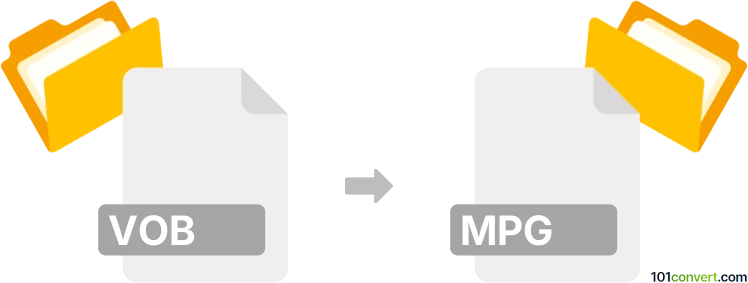
How to convert vob to mpg file
- Video
- No ratings yet.
vob to mpg conversion is typically used to produce MPEG video recording in a format that is easier to playback, compared to the DVD video. Since MPEG-1 format is ancient when it comes to video formats, it is supported by pretty much every decent video editor or converter, so it should not be hard to convert vob to mpg this way.
101convert.com assistant bot
2mos
Understanding VOB and MPG file formats
VOB (Video Object) is a container format used in DVD-Video media. It contains video, audio, subtitle, and menu contents multiplexed together into a stream form. VOB files are typically found in the VIDEO_TS folder of a DVD and are based on the MPEG-2 program stream format.
MPG is a common digital video format standardized by the Moving Picture Experts Group. It is used for video and audio compression and is widely supported by various media players and devices. MPG files are often used for creating movies that are distributed on the internet.
How to convert VOB to MPG
Converting VOB files to MPG can be beneficial for easier playback and editing. The conversion process involves extracting the video and audio streams from the VOB file and saving them in the MPG format.
Best software for VOB to MPG conversion
One of the best software options for converting VOB to MPG is HandBrake. HandBrake is a free, open-source video transcoder that supports a wide range of formats. To convert VOB to MPG using HandBrake, follow these steps:
- Download and install HandBrake from the official website.
- Open HandBrake and click on File to select the VOB file you want to convert.
- Choose the Format as MPG from the output settings.
- Click on Start to begin the conversion process.
Another excellent tool is Freemake Video Converter, which offers a user-friendly interface and supports batch conversion. To use Freemake Video Converter:
- Download and install Freemake Video Converter.
- Launch the program and click on +Video to add your VOB file.
- Select to MPG from the format options.
- Click Convert to start the conversion.
Suggested software and links: vob to mpg converters
This record was last reviewed some time ago, so certain details or software may no longer be accurate.
Help us decide which updates to prioritize by clicking the button.