Convert VMG to CSV
How to convert vmg to csv. Available vmg to csv converters.
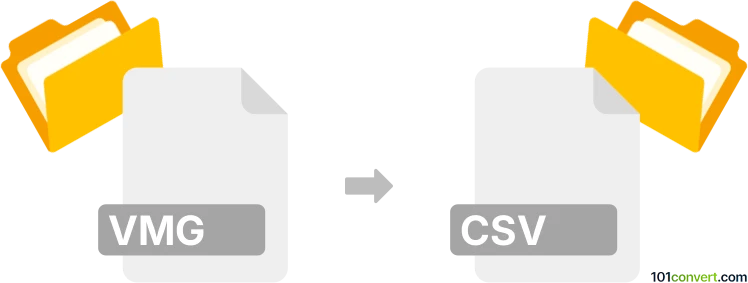
How to convert vmg to csv file
- Other formats
- No ratings yet.
Even though most .vmg files are usually text files, they unfortunately cannot be converted to Comma Separated Value files (.csv). Unless you can find some sort of parser or dedicated converter, vmg to csv conversion seems unlikely or even impossible to achieve.
Simply put, it is impossible to convert VMG to CSV directly.
Thus, there is no so-called vmg to csv converter or a free online .vmg to .csv conversion tool.
101convert.com assistant bot
2mos
Understanding VMG and CSV file formats
VMG files are used to store SMS messages, primarily on Nokia mobile phones. These files contain text messages in a plain text format, including metadata such as the sender, recipient, and timestamp. CSV (Comma-Separated Values) files, on the other hand, are widely used for storing tabular data in a simple text format, where each line represents a data record, and each field is separated by a comma.
Why convert VMG to CSV?
Converting VMG files to CSV format can be beneficial for organizing and analyzing SMS data in a structured manner. CSV files are compatible with various data processing tools and spreadsheet applications, making it easier to manage and interpret the information.
How to convert VMG to CSV
To convert VMG files to CSV, you can use specialized software or online converters. Here are some recommended options:
Best software for VMG to CSV conversion
- ABC Amber Nokia Converter: This software is specifically designed to convert VMG files to various formats, including CSV. It offers a user-friendly interface and supports batch conversion.
- OnlineConvert: A web-based tool that allows you to upload VMG files and convert them to CSV format without installing any software. It is convenient for quick conversions.
- CoolUtils Total CSV Converter: This versatile converter supports a wide range of formats and provides advanced options for customizing the output CSV file.
Steps to convert using ABC Amber Nokia Converter
- Download and install ABC Amber Nokia Converter from the official website.
- Open the software and click on File → Open to load your VMG file.
- Select the VMG file you wish to convert.
- Choose File → Export → CSV to start the conversion process.
- Save the converted CSV file to your desired location.
Suggested software and links: vmg to csv converters
This record was last reviewed some time ago, so certain details or software may no longer be accurate.
Help us decide which updates to prioritize by clicking the button.