Convert VMF to BSP
How to convert VMF map files to BSP for Source Engine games using Hammer Editor and compile tools.
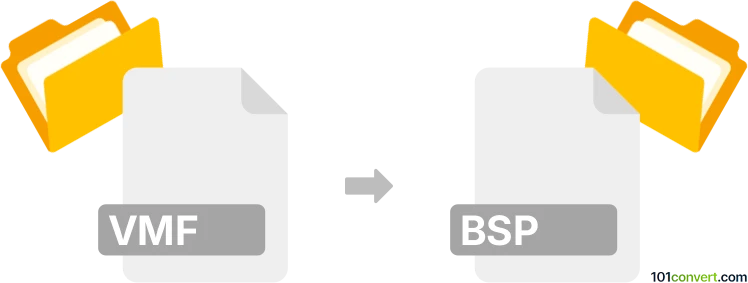
How to convert vmf to bsp file
- Other formats
- No ratings yet.
101convert.com assistant bot
2h
Understanding VMF and BSP file formats
VMF (Valve Map File) is a text-based file format used by Valve's Source Engine, primarily in the Hammer Editor, to store editable map data. It contains all the information about entities, brushes, and map geometry in a human-readable format, making it ideal for map editing and development.
BSP (Binary Space Partitioning) is a compiled, binary file format used by the Source Engine to efficiently render and load maps in games. BSP files are optimized for in-game performance and cannot be directly edited like VMF files.
Why convert VMF to BSP?
Converting a VMF file to BSP is essential for deploying custom maps in Source Engine games. While VMF files are used for editing, BSP files are required for actual gameplay. The conversion process compiles the editable map into a format the game engine can use.
How to convert VMF to BSP
The conversion from VMF to BSP is known as compiling. This process is typically done using the tools provided with the Source SDK, most notably the Hammer Editor and its associated compile tools.
- Open your VMF file in Hammer Editor (part of the Source SDK).
- Once your map is ready, go to File → Run Map... or press F9.
- In the dialog, select the desired compile options (BSP, VIS, RAD).
- Click OK to start the compile process. The tools will generate a BSP file in your game’s maps directory.
Best software for VMF to BSP conversion
- Hammer Editor (Source SDK) – The official and most reliable tool for compiling VMF to BSP. It ensures compatibility and optimal performance for Source Engine games.
- CompilePal – A third-party tool that streamlines the compile process and offers advanced options for experienced users.
Tips for successful conversion
- Always check for errors in your VMF file before compiling to avoid issues in the BSP output.
- Use the Check for Problems tool in Hammer Editor to identify and fix common mapping errors.
- Test your compiled BSP file in-game to ensure everything works as expected.
Note: This vmf to bsp conversion record is incomplete, must be verified, and may contain inaccuracies. Please vote below whether you found this information helpful or not.
Browse file conversions by category
- 3D modeling (782)
- Accounting and taxes (127)
- Archives (346)
- Audio (872)
- Audio to text (42)
- CAD formats (496)
- Computer games (58)
- Contacts and address books (132)
- Databases (259)
- Disk images (266)
- Documents (1681)
- Ebooks (234)
- Fonts (52)
- GPS navigation, maps, GIS (100)
- Graphics (1480)
- Graphics embroidery (299)
- Internet (117)
- Mind maps and flowcharts (80)
- Mobile platforms (451)
- Music composition (212)
- Other formats (13495)
- Programming (56)
- Text files (74)
- Video (1450)
- Video subtitles (70)
- Virtualization (58)
- Web design (17)