Convert VM to MP3
How to convert proprietary VM voicemail files to the widely supported MP3 audio format.
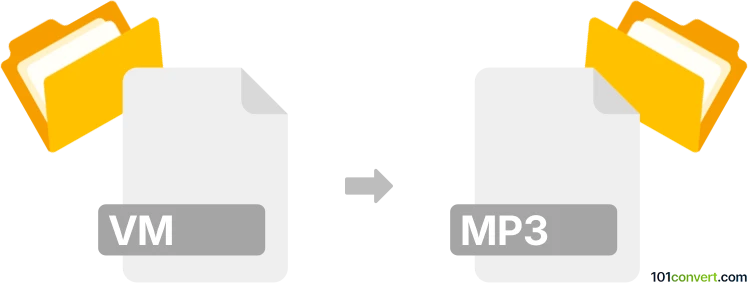
How to convert vm to mp3 file
- Other formats
- No ratings yet.
101convert.com assistant bot
11h
Understanding the vm and mp3 file formats
VM files are typically proprietary audio formats used by certain voicemail systems, such as those found in business phone systems or digital answering machines. These files often contain compressed voice messages and may require specific software to play or convert them. MP3 (MPEG-1 Audio Layer III) is a widely used compressed audio format known for its compatibility and efficient file size, making it ideal for music and voice recordings.
Why convert vm to mp3?
Converting VM files to MP3 allows for easier playback on a wide range of devices, sharing via email or messaging apps, and archiving important voicemail messages in a universally supported format.
How to convert vm to mp3
Since VM files are often proprietary, the conversion process may require specialized tools. Here are the general steps:
- Identify the source of your VM file (e.g., phone system, voicemail software).
- Check if the voicemail system provides an export or save as option to a standard audio format (such as WAV).
- If you can export to WAV, use an audio converter to convert the WAV file to MP3.
- If direct export is not possible, use a dedicated voicemail player or third-party tool to play the VM file and record the output using audio recording software.
Best software for vm to mp3 conversion
- Audacity: A free, open-source audio editor that can record audio playback and export to MP3. Play the VM file using its native player and record it in Audacity, then use File → Export → Export as MP3.
- AVS Audio Converter: Supports a wide range of audio formats and can convert WAV to MP3 if you can export your VM file to WAV first.
- Switch Audio Converter: Offers support for many audio formats and may recognize some VM file types directly.
Tips for successful conversion
- Always keep a backup of your original VM files before conversion.
- If your VM file is not recognized by standard converters, consult your voicemail system's documentation for export options.
- For large numbers of files, look for batch conversion features in your chosen software.
Note: This vm to mp3 conversion record is incomplete, must be verified, and may contain inaccuracies. Please vote below whether you found this information helpful or not.
Browse file conversions by category
- 3D modeling (792)
- Accounting and taxes (128)
- Archives (349)
- Audio (879)
- Audio to text (42)
- CAD formats (497)
- Computer games (58)
- Contacts and address books (132)
- Databases (260)
- Disk images (266)
- Documents (1697)
- Ebooks (234)
- Fonts (57)
- GPS navigation, maps, GIS (102)
- Graphics (1487)
- Graphics embroidery (299)
- Internet (119)
- Mind maps and flowcharts (88)
- Mobile platforms (452)
- Music composition (212)
- Other formats (17513)
- Programming (60)
- Text files (74)
- Video (1465)
- Video subtitles (70)
- Virtualization (58)
- Web design (17)