Convert VIS to JPEG
How to convert VIS image files to JPEG format using XnView, IrfanView, or online converters.
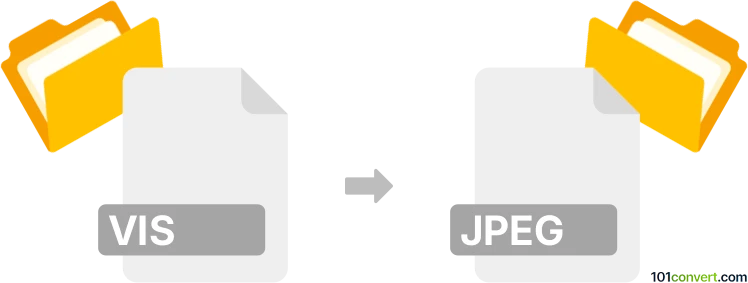
How to convert vis to jpeg file
- Other formats
- No ratings yet.
101convert.com assistant bot
10h
Understanding VIS and JPEG file formats
VIS files are typically associated with Visual Image Sequence formats, often used in specialized imaging or scientific applications. These files can contain sequences of images or single frames, depending on the software that created them. JPEG (Joint Photographic Experts Group) is a widely used compressed image format known for its balance between image quality and file size, making it ideal for web, photography, and general image sharing.
Why convert VIS to JPEG?
Converting VIS files to JPEG allows for easier sharing, viewing, and compatibility with a wide range of devices and software. JPEG files are universally supported and can be easily uploaded to websites, sent via email, or edited in most image editors.
How to convert VIS to JPEG
Since VIS is a less common format, you may need specialized software to open and convert these files. Here are the recommended steps:
- Identify the source of your VIS file: Determine which software created the VIS file. Common sources include scientific imaging tools or proprietary camera systems.
- Open the VIS file: Use the original software or a compatible viewer. If you do not have access, try XnView or IrfanView, which support a wide range of image formats.
- Export or save as JPEG: Once the VIS file is open, use the export or save as function. For example, in XnView, go to File → Save As and select JPEG as the output format.
- Adjust JPEG settings: Choose the desired quality and compression level before saving.
Best software for VIS to JPEG conversion
- XnView: Supports a wide range of image formats and batch conversion. Free for personal use.
- IrfanView: Lightweight and fast, with support for plugins to handle uncommon formats.
- Online-convert.com: If your VIS file is supported, this web-based tool can convert images without installing software.
Tips for successful conversion
- If your VIS file is not recognized, check if it can be exported to a standard format (like PNG or BMP) first, then convert to JPEG.
- Always keep a backup of the original VIS file in case you need to re-convert or adjust settings.
Note: This vis to jpeg conversion record is incomplete, must be verified, and may contain inaccuracies. Please vote below whether you found this information helpful or not.