Convert VHD to ISO
How to convert vhd to iso disk images. Available vhd to iso converters.
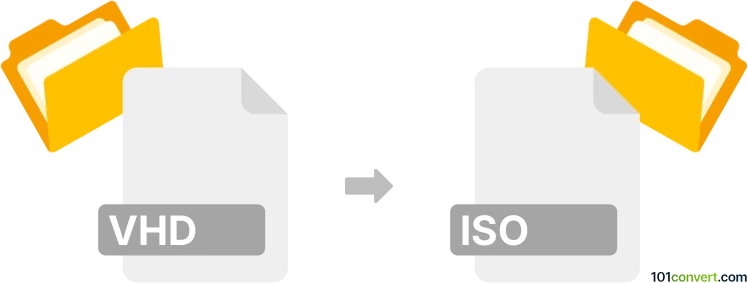
How to convert vhd to iso file
- Disk images
- Rating: 4.0/5
Converting a VHD (virtual hard disk) file to an ISO (optical disk image) directly is not common or straightforward because they serve different purposes:
- VHD is a virtual hard disk containing partitions, file systems, and all the data as a hard drive does.
- ISO is typically used for optical disc images (e.g., CD/DVD), often bootable and structured differently.
However, you can convert a VHD to an ISO by following these steps, which involve creating a bootable ISO from the contents of the VHD file.
1. Mount the VHD file
First, mount the VHD file on your computer to see its contents like a regular drive.
- In Windows: You can do this by right-clicking on the VHD file and selecting "Mount."
- In Linux: You can mount a VHD using qemu-nbd or libguestfs.
2. Extract the file contents
- Once the VHD is mounted, copy the contents (files and folders) to a local directory.
- Ensure you copy all the necessary files, especially if working with an operating system or bootable environment.
3. Create an ISO from the extracted files
You can now create an ISO file from the extracted files. Here are some tools you can use to make the ISO file:
Creating an ISO file Windows
Use tools such as:
- ImgBurn (free): Select "Create image file from files/folders" and point it to the extracted folder.
- ISOBuster, PowerISO, or UltraISO: Similar steps, where you add the folder and then create an ISO.
Creating an ISO file in Linux
Use the mkisofs command (or genisoimage) to create an ISO from the extracted folder.
Command: mkisofs -o output.iso /path/to/extracted/files
4. Make the ISO bootable (optional)
- If your VHD contains a bootable operating system and you want the ISO to be bootable, you must include a bootloader.
- For example, using Windows, you would need to include a boot file (bootmgr) in the root of the extracted files. Some ISO tools like ImgBurn can assist in ensuring the ISO is bootable.
- In Linux, you might need to add a bootable flag or configure mkisofs with the necessary bootable parameters.
Tools you can use
Windows tools:
- ImgBurn
- ISOBuster
- PowerISO
- WinISO
Linux tools
- mkisofs
- genisoimage
Notes:
- Direct conversion of VHD to ISO without extracting contents isn't feasible because they serve different purposes.
- Ensure that if the VHD contains a bootable OS, you follow the proper procedures to create a bootable ISO.
- There is a tool called VHD2ISO on sourceforge.net for creating bootable ISOs from VHD files, but I doubt it is valid or functional.