Convert VGD to MYBIBLE
How to convert VGD Bible files to MyBible format using recommended tools and step-by-step instructions.
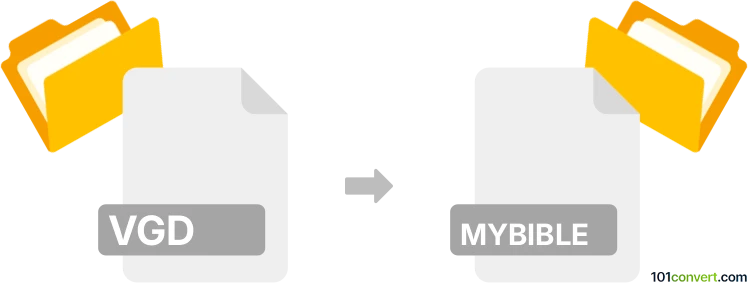
How to convert vgd to mybible file
- Other formats
- No ratings yet.
101convert.com assistant bot
12h
Understanding VGD and MyBible file formats
VGD files are typically associated with Verse Guide databases, often used for storing structured biblical text, references, or study notes. These files are not widely supported outside their original applications and are usually proprietary in nature.
MyBible files are used by the MyBible app, a popular Bible reading application for Android. MyBible uses its own format (often .mybible or .sqlite) to store Bible texts, commentaries, and reading plans, optimized for fast searching and offline access.
How to convert VGD to MyBible format
Direct conversion from VGD to MyBible format is not natively supported by most mainstream converters due to the proprietary nature of VGD files. The process generally involves two main steps:
- Export VGD content: Use the original Verse Guide software or a compatible tool to export the VGD file content to a more common format such as CSV, TXT, or XML.
- Import to MyBible: Use the MyBible Module Creator or MyBible Converter tools to import the exported file and convert it into the MyBible format.
Recommended software for conversion
- Verse Guide (or compatible software): To open and export VGD files. Use File → Export to save the content in a standard format.
- MyBible Module Creator: Official tool for creating MyBible modules. Import your exported file and follow the instructions to generate a MyBible-compatible file.
- Alternative: Online converters: Some online tools may support custom Bible format conversions, but always verify their reliability and privacy policies.
Step-by-step conversion process
- Open your VGD file in Verse Guide or a compatible application.
- Export the content via File → Export and choose CSV or TXT as the output format.
- Download and install MyBible Module Creator from the official MyBible website.
- Import the exported file into MyBible Module Creator, mapping the fields as required.
- Generate the MyBible module and transfer it to your Android device for use in the MyBible app.
Tips and considerations
- Always back up your original VGD files before conversion.
- Check the formatting and verse mapping after conversion to ensure accuracy.
- If you encounter issues, consult the MyBible user forums or documentation for troubleshooting advice.
Note: This vgd to mybible conversion record is incomplete, must be verified, and may contain inaccuracies. Please vote below whether you found this information helpful or not.
Browse file conversions by category
- 3D modeling (792)
- Accounting and taxes (128)
- Archives (349)
- Audio (879)
- Audio to text (42)
- CAD formats (497)
- Computer games (58)
- Contacts and address books (132)
- Databases (260)
- Disk images (266)
- Documents (1697)
- Ebooks (234)
- Fonts (57)
- GPS navigation, maps, GIS (102)
- Graphics (1487)
- Graphics embroidery (299)
- Internet (119)
- Mind maps and flowcharts (88)
- Mobile platforms (452)
- Music composition (212)
- Other formats (17513)
- Programming (60)
- Text files (74)
- Video (1465)
- Video subtitles (70)
- Virtualization (58)
- Web design (17)