Convert VF to PRPROJ
How to transfer VEGAS Movie Studio (VF) projects to Adobe Premiere Pro (PRPROJ) step by step.
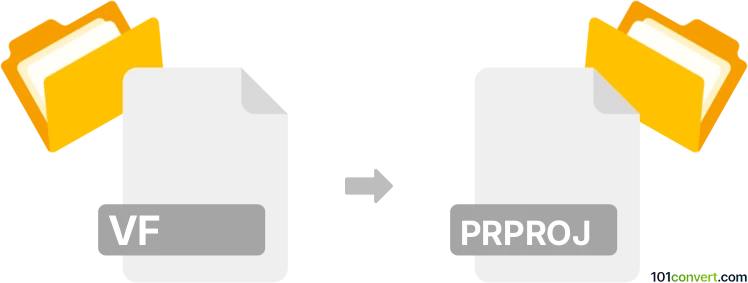
How to convert vf to prproj file
- Other formats
- No ratings yet.
101convert.com assistant bot
4h
Understanding the vf and prproj file formats
VF files are project files created by VEGAS Movie Studio (formerly Sony Vegas Movie Studio). These files store information about video editing projects, including timelines, effects, transitions, and references to media files, but do not contain the actual video or audio data.
PRPROJ files are project files used by Adobe Premiere Pro. Like VF files, PRPROJ files store project settings, edit decisions, effects, and references to media assets, but not the media itself. They are not directly compatible with VEGAS Movie Studio project files.
How to convert vf to prproj
There is no direct converter that can automatically transform a VF file into a PRPROJ file, as these are proprietary formats for different video editing software. However, you can transfer your project by exporting your work from VEGAS Movie Studio and importing it into Adobe Premiere Pro using the following methods:
- Export as EDL or XML: In VEGAS Movie Studio, export your project as an EDL (Edit Decision List) or AAF/XML file if supported. Premiere Pro can import EDL and some XML/AAF files, allowing you to transfer basic timeline information.
- Export media and recreate project: Render your timeline as individual video/audio files (such as MP4 or WAV), then import these into Premiere Pro and manually recreate your edits.
Recommended software for conversion
The best approach is to use the built-in export features of VEGAS Movie Studio and the import capabilities of Adobe Premiere Pro:
- In VEGAS Movie Studio: File → Export → EDL/XML/AAF (if available)
- In Adobe Premiere Pro: File → Import and select the exported EDL/XML/AAF file
If your version of VEGAS Movie Studio does not support EDL/XML/AAF export, you will need to export your project as rendered video files and import them into Premiere Pro for further editing.
Summary
While there is no one-click solution to convert VF files to PRPROJ files, you can transfer your project using EDL/XML/AAF export or by rendering your timeline and importing the media into Premiere Pro. This process may require some manual adjustments, especially for complex projects with effects and transitions.
Note: This vf to prproj conversion record is incomplete, must be verified, and may contain inaccuracies. Please vote below whether you found this information helpful or not.