Convert VDX to JPG
How to convert VDX Visio diagrams to JPG images using Visio, LibreOffice, or online tools.
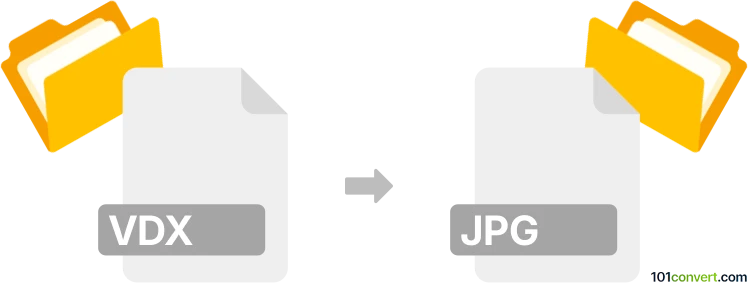
How to convert vdx to jpg file
- Other formats
- No ratings yet.
101convert.com assistant bot
2h
Understanding the vdx and jpg file formats
VDX is a file format used by Microsoft Visio for saving diagrams in an XML-based structure. It preserves all diagram elements, shapes, and metadata, making it ideal for sharing and editing complex visual documents. JPG (or JPEG) is a widely used raster image format known for its efficient compression and compatibility with virtually all devices and platforms. Converting VDX to JPG allows you to share Visio diagrams as standard images, suitable for presentations, web use, or printing.
Why convert vdx to jpg?
Converting a VDX file to JPG is useful when you need to distribute your Visio diagrams to users who do not have Visio installed, or when you want to embed diagrams in documents, websites, or presentations. JPG files are easy to view, share, and print, making them a practical choice for non-editable diagram distribution.
Best software for vdx to jpg conversion
The most reliable way to convert VDX to JPG is by using Microsoft Visio itself. If you do not have access to Visio, you can use online converters or third-party tools like LibreOffice Draw or Zamzar.
- Microsoft Visio: Open your VDX file, then go to File → Export → Change File Type → JPEG File Interchange Format (*.jpg) and save your diagram as a JPG image.
- LibreOffice Draw: Import the VDX file, then use File → Export and select JPEG as the output format.
- Zamzar (online): Upload your VDX file to the Zamzar website, choose JPG as the output format, and download the converted image.
Step-by-step conversion using Microsoft Visio
- Open your VDX file in Microsoft Visio.
- Click on File in the menu bar.
- Select Export, then choose Change File Type.
- Pick JPEG File Interchange Format (*.jpg) from the list.
- Click Save As, choose your destination folder, and click Save.
Tips for best results
- Check the resolution settings before exporting to ensure image clarity.
- Preview the JPG output to confirm all diagram elements are visible.
- For batch conversions, consider using online tools or automation scripts.
Note: This vdx to jpg conversion record is incomplete, must be verified, and may contain inaccuracies. Please vote below whether you found this information helpful or not.