Convert VDP to PDF
How to convert VDP files to PDF for better compatibility and sharing using the best available tools.
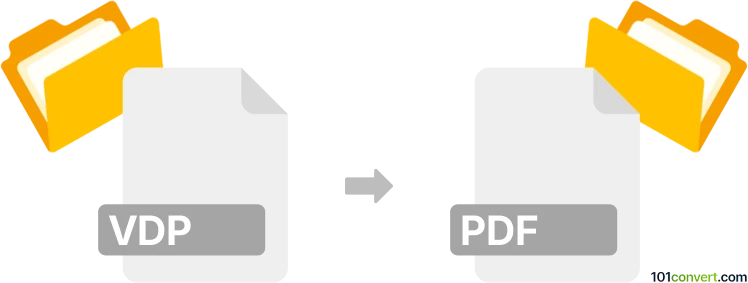
How to convert vdp to pdf file
- Other formats
- No ratings yet.
101convert.com assistant bot
11h
Understanding vdp and pdf file formats
VDP (Virtual Display Printer) files are typically generated by certain print management or document imaging software. These files are used to store print jobs in a virtual format, often for archiving or later printing. They are not widely supported outside their native applications.
PDF (Portable Document Format) is a universal file format developed by Adobe, designed to present documents consistently across different devices and platforms. PDF files are widely used for sharing, printing, and archiving documents.
Why convert vdp to pdf?
Converting VDP files to PDF makes them more accessible, easier to share, and ensures compatibility with a wide range of devices and software. PDF files are also ideal for secure document distribution and printing.
How to convert vdp to pdf
Since VDP is a specialized format, direct conversion tools are rare. The best approach is to use the original software that created the VDP file, as it usually offers export or print options. If you have access to the software, follow these steps:
- Open the VDP file in its native application.
- Go to File → Print or File → Export.
- Select PDF as the output format or choose a PDF printer (such as Adobe PDF or Microsoft Print to PDF).
- Save the resulting file as a PDF.
Best software for vdp to pdf conversion
The best software for this conversion is the original application that created the VDP file. If you do not have access to it, try using a universal document viewer like Universal Document Converter or a virtual PDF printer such as Adobe Acrobat or Microsoft Print to PDF. These tools allow you to "print" the VDP file to a PDF, provided the VDP file can be opened and viewed.
Tips for successful conversion
- Always check the output PDF for formatting or content issues.
- If you encounter problems, try updating your software or using a different PDF printer.
- For batch conversions, look for automation features in your VDP software or use scripting tools if supported.
Note: This vdp to pdf conversion record is incomplete, must be verified, and may contain inaccuracies. Please vote below whether you found this information helpful or not.