Convert VDJSAMPLE to MP3
How can I convert .vdjsample files to .mp3 format?
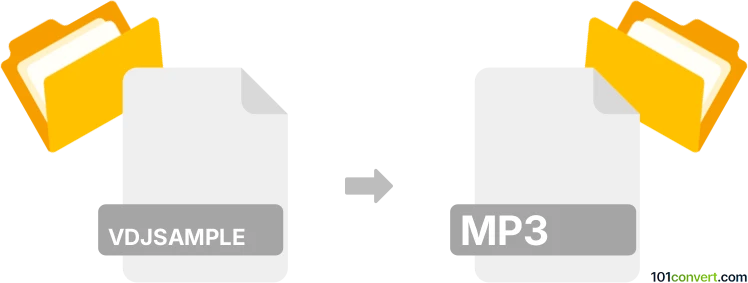
How to convert vdjsample to mp3 file
- Audio
- No ratings yet.
Converting VirtualDJ Audio Sample Files directly to MP3 Audio Files (.vdjsample to .mp3 conversion) should be possible. It appears, however, that your options are quite limited.
VDJSAMPLE files are basically OGG Vorbis Audio Files, and they can certainly be converted to MP3 Audio Files using, for instance, Audacity. This tool allows users to import VDJSAMPLE files and export them in MP3 format.
101convert.com assistant bot
3mos
Understanding VDJSample and MP3 file formats
The VDJSample file format is primarily associated with VirtualDJ, a popular DJ software used for mixing audio and video. VDJSample files are used to store audio samples that DJs can use during their performances. These files are typically in a proprietary format that is not widely supported outside of VirtualDJ.
On the other hand, the MP3 file format is a universally recognized audio format known for its compression capabilities, which significantly reduce file size while maintaining good audio quality. MP3 files are widely used for music playback on various devices and platforms.
Why convert VDJSample to MP3?
Converting VDJSample files to MP3 can be beneficial if you want to use the audio samples outside of VirtualDJ, share them with others, or play them on devices that do not support the VDJSample format. MP3 files are compatible with almost all media players and devices, making them a versatile choice for audio playback.
Best software for converting VDJSample to MP3
One of the best software options for converting VDJSample files to MP3 is Audacity. Audacity is a free, open-source audio editing software that supports a wide range of audio formats. To convert VDJSample to MP3 using Audacity, follow these steps:
- Open Audacity and go to File → Import → Audio to load your VDJSample file.
- Edit the audio if necessary, using Audacity's editing tools.
- Once you're satisfied with the audio, go to File → Export → Export as MP3.
- Choose the desired quality settings and save the file.
Another option is to use an online converter like Online Audio Converter, which allows you to upload your VDJSample file and convert it to MP3 without installing any software.
Suggested software and links: vdjsample to mp3 converters
This record was last reviewed some time ago, so certain details or software may no longer be accurate.
Help us decide which updates to prioritize by clicking the button.