Convert VDI to B5T
How to convert VDI virtual disk images to B5T disc images using VirtualBox, 7-Zip, and BlindWrite.
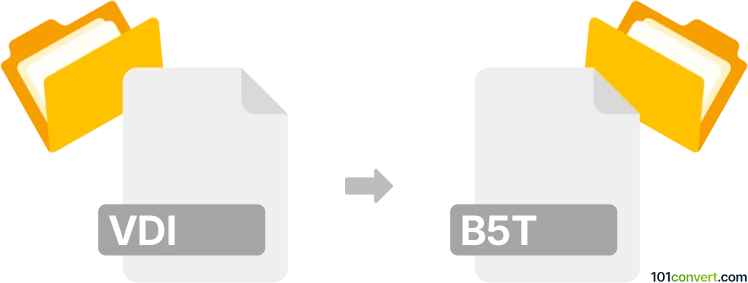
How to convert vdi to b5t file
- Other formats
- No ratings yet.
101convert.com assistant bot
4h
Understanding VDI and B5T file formats
VDI (Virtual Disk Image) is a disk image file format used by Oracle VirtualBox for storing the contents of a virtual machine's hard disk. It allows users to run multiple operating systems on a single physical machine by emulating hardware and storage.
B5T is a disc image file format associated with BlindWrite, a CD/DVD copying software. B5T files contain a complete copy of the data and structure of an optical disc, including metadata and track information, and are often used for backup or disc duplication purposes.
Why convert VDI to B5T?
Converting a VDI file to B5T format may be necessary if you want to use the contents of a virtual disk as a disc image for burning or emulation with software that supports B5T files. This is common when transferring virtual machine data to a physical disc or for compatibility with disc imaging tools.
How to convert VDI to B5T
There is no direct, one-step converter for VDI to B5T due to the different purposes of these formats. However, you can achieve the conversion through a two-step process:
- Extract the contents of the VDI file. You can mount the VDI as a virtual drive using VirtualBox or extract its contents using tools like 7-Zip or WinImage.
- Create a B5T image from the extracted files. Use BlindWrite to create a new B5T image by selecting the extracted folder as the source and following the software's disc image creation process.
Recommended software for conversion
- VirtualBox: Mount and access VDI files.
- 7-Zip or WinImage: Extract files from VDI images.
- BlindWrite: Create B5T images from folders or discs.
To create a B5T image in BlindWrite, use the menu: File → New Project → Image Creation, then select your source folder and choose B5T as the output format.
Summary
While there is no direct VDI to B5T converter, you can extract the VDI contents and use BlindWrite to create a B5T image. This process allows you to transfer virtual disk data to a disc image format suitable for burning or emulation.
Note: This vdi to b5t conversion record is incomplete, must be verified, and may contain inaccuracies. Please vote below whether you found this information helpful or not.