Convert VDA to JPEG
How to convert VDA image files to JPEG format using XnConvert, IrfanView, or online tools.
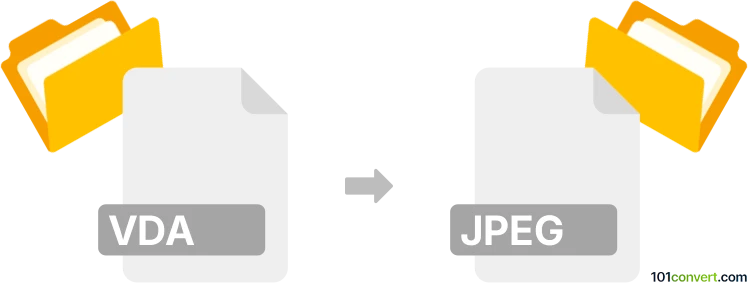
How to convert vda to jpeg file
- Other formats
- No ratings yet.
101convert.com assistant bot
27m
Understanding VDA and JPEG file formats
VDA is a raster graphics file format that was popular in the 1980s and 1990s, primarily used for storing bitmap images in early computer graphics applications. It is less common today but may still be encountered in legacy systems or archives.
JPEG (Joint Photographic Experts Group) is a widely used compressed image format known for its efficient storage and compatibility with almost all modern devices and software. JPEG is ideal for photographs and web images due to its balance of quality and file size.
Why convert VDA to JPEG?
Converting VDA files to JPEG makes them accessible on modern platforms, allows for easier sharing, and reduces file size. JPEG's broad compatibility ensures your images can be viewed and edited with most image viewers and editors.
How to convert VDA to JPEG
Since VDA is a legacy format, not all modern converters support it directly. However, some specialized tools and image editors can handle VDA files and export them as JPEGs.
Recommended software for VDA to JPEG conversion
- XnConvert: A free, cross-platform batch image converter that supports VDA and JPEG. To convert, open XnConvert, add your VDA files, select Output as JPEG, and click Convert.
- IrfanView (with plugins): A lightweight Windows image viewer that can open VDA files with the appropriate plugin. Use File → Save As and choose JPEG as the output format.
- Online-Convert.com: An online service that supports VDA to JPEG conversion without installing software. Upload your VDA file, select JPEG as the target format, and download the converted image.
Step-by-step conversion using XnConvert
- Download and install XnConvert from the official website.
- Launch the program and click Add files to import your VDA images.
- Go to the Output tab and select JPEG as the format.
- Click Convert to start the process. Your JPEG files will be saved in the specified output folder.
Tips for best results
- Check the quality settings when exporting to JPEG to balance file size and image clarity.
- If you encounter issues opening VDA files, ensure you have the latest plugins or try a different converter.
Note: This vda to jpeg conversion record is incomplete, must be verified, and may contain inaccuracies. Please vote below whether you found this information helpful or not.