Convert VCWIN32 to ASA
How to manually convert vcwin32 project logic to an ASA file for classic ASP applications.
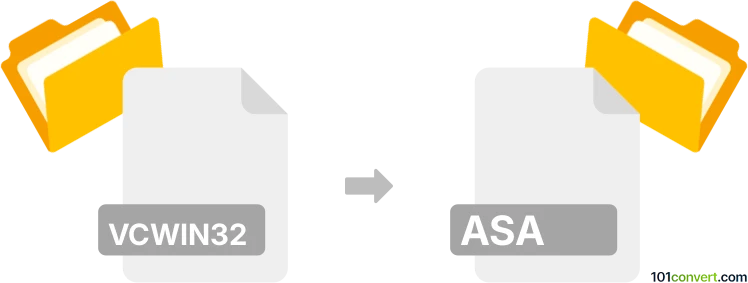
How to convert vcwin32 to asa file
- Other formats
- No ratings yet.
101convert.com assistant bot
1h
Understanding vcwin32 and asa file formats
VCWIN32 is not a widely recognized file format. In some contexts, it may refer to files related to Visual C++ for Windows 32-bit applications, such as project or configuration files. ASA files, on the other hand, are commonly associated with Active Server Application files, specifically Global.asa files used in classic ASP web applications to define application-level events and objects.
Purpose of converting vcwin32 to asa
Conversion from vcwin32 to asa is not a standard or direct process, as these formats serve different purposes: one is for application development (possibly C++ projects), and the other is for web server scripting. However, if you need to extract configuration or initialization logic from a VC++ project and adapt it for use in an ASA file, this typically involves manual code translation rather than automated conversion.
How to convert vcwin32 to asa
Since there is no direct converter for vcwin32 to asa, follow these steps:
- Open your vcwin32 project file in Microsoft Visual Studio or a text editor.
- Identify the initialization or configuration code you wish to migrate.
- Manually rewrite the relevant logic in VBScript or JScript for use in an ASA file.
- Create a new Global.asa file using a text editor such as Notepad++ or Visual Studio Code.
- Paste and adapt your code to fit the Application_OnStart or Session_OnStart events as needed.
- Save the file with the .asa extension.
Recommended software for editing and conversion
- Microsoft Visual Studio – For opening and reviewing vcwin32 project files.
- Notepad++ or Visual Studio Code – For editing and creating ASA files.
There are no automated tools for this specific conversion, so manual adaptation is required.
Summary
Converting vcwin32 to asa involves manual code translation, as these formats serve different purposes. Use Visual Studio to access your source files and a text editor to create and edit your ASA file.
Note: This vcwin32 to asa conversion record is incomplete, must be verified, and may contain inaccuracies. Please vote below whether you found this information helpful or not.
Browse file conversions by category
- 3D modeling (785)
- Accounting and taxes (127)
- Archives (349)
- Audio (875)
- Audio to text (42)
- CAD formats (497)
- Computer games (58)
- Contacts and address books (132)
- Databases (260)
- Disk images (266)
- Documents (1690)
- Ebooks (234)
- Fonts (57)
- GPS navigation, maps, GIS (101)
- Graphics (1485)
- Graphics embroidery (299)
- Internet (117)
- Mind maps and flowcharts (80)
- Mobile platforms (452)
- Music composition (212)
- Other formats (16449)
- Programming (57)
- Text files (74)
- Video (1463)
- Video subtitles (70)
- Virtualization (58)
- Web design (17)