Convert VCD to BIN
How to convert vcd to bin. Exporting VCD disk images to BIN format. Possible vcd to bin converters.
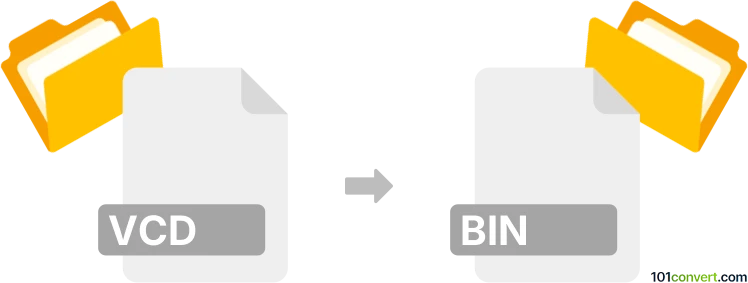
How to convert vcd to bin file
- Disk images
- No ratings yet.
vcd to bin conversion is a matter of disk image conversion between two, somewhat older, disk image formats. Some disk image handling utilities like PowerISO or MagicISO can be used for this purpose, but you would most likely be better off by using standard ISO, because that is format supported in pretty much any software.
101convert.com assistant bot
2mos
Understanding VCD and BIN file formats
The VCD (Video CD) format is a standard digital format for storing video on a compact disc. It was widely used in the 1990s and early 2000s for distributing movies and other video content. VCDs use the MPEG-1 video codec and typically have a resolution of 352x240 pixels for NTSC or 352x288 pixels for PAL.
The BIN file format, on the other hand, is a binary file that can contain any type of data. In the context of CDs and DVDs, a BIN file is often used to store a disc image, which is a complete copy of the data on a disc, including the file system and all files.
Why convert VCD to BIN?
Converting a VCD to a BIN file can be useful for creating a backup of the disc or for transferring the disc's contents to another medium. A BIN file can be easily mounted or burned to a new disc, preserving the original structure and content of the VCD.
Best software for VCD to BIN conversion
One of the best software options for converting VCD to BIN is ImgBurn. ImgBurn is a free disc burning application that supports a wide range of image file formats, including BIN. To convert a VCD to a BIN file using ImgBurn, follow these steps:
- Download and install ImgBurn from the official website.
- Insert the VCD into your computer's CD/DVD drive.
- Open ImgBurn and select Create image file from disc from the main menu.
- Choose the source drive containing the VCD.
- Select the destination path and file name for the BIN file.
- Click the Read button to start the conversion process.
Once the process is complete, you will have a BIN file that contains the entire contents of the VCD.
Suggested software and links: vcd to bin converters
This record was last reviewed some time ago, so certain details or software may no longer be accurate.
Help us decide which updates to prioritize by clicking the button.