Convert VBK to EPUB
How to convert Vitalsource Bookshelf ebooks to PDF format. Available vbk to epub converters.
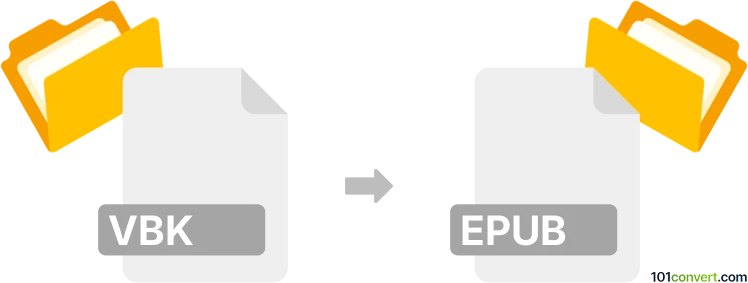
How to convert vbk to epub file
- Ebooks
- No ratings yet.
It doesn't look like that any vbk ebook converter exists , or some other program capable o export or conversion of VBK ebooks (VitalSource Bookshelf) to some other digital publication format. Nevertheless, some users reported that they could simply print the VBK ebook as PDF document using the default viewer. Once you have the PDF document, you can export or convert that to various formats.
101convert.com assistant bot
3mos
Understanding VBK and EPUB file formats
VBK files are proprietary eBook files used by VitalSource Bookshelf, a popular platform for digital textbooks. These files are designed to be read within the VitalSource application, which provides features like note-taking, highlighting, and search functionalities.
EPUB is a widely-used eBook format that is compatible with a variety of eReaders, tablets, and smartphones. It is an open standard format that allows for reflowable content, meaning the text can adjust to fit different screen sizes, making it a versatile choice for digital reading.
Converting VBK to EPUB
Converting a VBK file to an EPUB format can be challenging due to the proprietary nature of VBK files. However, there are methods and tools available to facilitate this conversion.
Best software for VBK to EPUB conversion
One of the most effective ways to convert VBK files to EPUB is by using Calibre, a free and open-source eBook management tool. While Calibre does not directly support VBK files, you can use it in conjunction with other tools to achieve the conversion.
Steps to convert VBK to EPUB using Calibre
- First, open your VBK file in the VitalSource Bookshelf application.
- Use the File → Print option to print the book to a PDF file. This step is necessary because Calibre can convert PDF files to EPUB.
- Open Calibre and click on Add books to import the PDF file you just created.
- Select the imported PDF file and click on Convert books.
- In the conversion window, choose EPUB as the output format and adjust any settings as needed.
- Click OK to start the conversion process.
- Once the conversion is complete, you will have an EPUB file ready for use on your preferred eReader.
Note: The conversion process may not be perfect, and some formatting or features may not transfer accurately from VBK to EPUB.
This record was last reviewed some time ago, so certain details or software may no longer be accurate.
Help us decide which updates to prioritize by clicking the button.