Convert VB to CS
How to convert VB.NET (.vb) files to C# (.cs) using top tools like Telerik Code Converter.
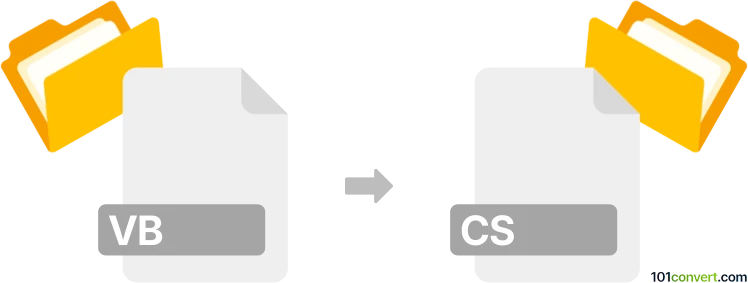
How to convert vb to cs file
- Other formats
- No ratings yet.
101convert.com assistant bot
3h
Understanding vb and cs file formats
VB files are source code files written in Visual Basic .NET (VB.NET), a programming language developed by Microsoft. These files typically have the .vb extension and are used in developing Windows applications, web services, and more within the .NET framework.
CS files, on the other hand, are source code files written in C# (C-Sharp), another popular language in the .NET ecosystem. These files use the .cs extension and are widely used for building a variety of applications, from desktop to web and cloud-based solutions.
Why convert vb to cs?
Converting VB.NET code to C# is common when migrating projects, collaborating with teams that prefer C#, or leveraging C#-specific libraries and features. Both languages compile to the same .NET Intermediate Language (IL), but their syntax and some language features differ.
How to convert vb to cs
Manual conversion is possible but can be time-consuming and error-prone, especially for large projects. Automated tools can help streamline the process, ensuring more accurate and efficient conversion.
Best software and converters for vb to cs
- Telerik Code Converter: A popular free online tool that quickly converts VB.NET code snippets to C# and vice versa. Visit the Telerik Code Converter website, paste your VB.NET code, and get the C# equivalent instantly.
- SharpDevelop: An open-source IDE that includes a built-in code converter. Open your .vb file, then use Tools → Convert → VB.NET to C# to perform the conversion.
- Code Converter by ic#code: Another reliable online converter for both single files and code snippets. Access it at icsharpcode.net/CodeConverter.
- Visual Studio: While Visual Studio does not have a built-in converter, extensions like Code Converter (by Tangible Software Solutions) can be installed from the Visual Studio Marketplace to add this functionality.
Tips for successful conversion
- Review the converted code for language-specific differences, such as event handling, data types, and error handling.
- Test the converted C# code thoroughly to ensure it behaves as expected.
- Refactor and optimize the code after conversion to follow C# best practices.
Conclusion
Converting VB.NET (.vb) files to C# (.cs) is straightforward with the right tools. Telerik Code Converter and SharpDevelop are among the best options for accurate and efficient conversion. Always review and test your code after conversion to ensure a smooth transition.
Note: This vb to cs conversion record is incomplete, must be verified, and may contain inaccuracies. Please vote below whether you found this information helpful or not.