Convert UNITYPACKAGE to FBX
How to extract 3D models from unitypackage files and export them as FBX using Unity's FBX Exporter.
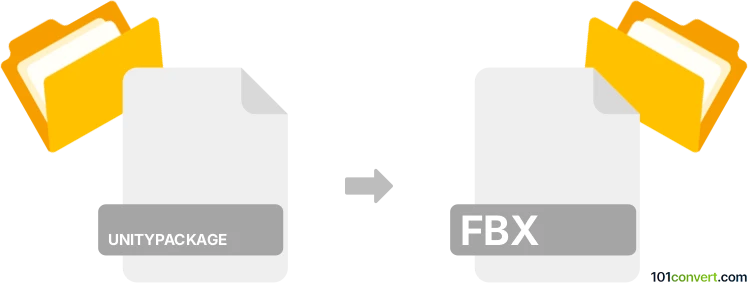
How to convert unitypackage to fbx file
- Other formats
- No ratings yet.
101convert.com assistant bot
1h
Understanding unitypackage and fbx file formats
Unitypackage is a proprietary archive format used by the Unity game engine to bundle assets, scripts, and project settings for easy sharing and import between Unity projects. It is not a direct 3D model format, but rather a container for various asset types, including models, textures, and prefabs.
FBX (Filmbox) is a widely used 3D model file format developed by Autodesk. It supports complex 3D geometry, animation, materials, and more, making it a standard for exchanging 3D assets between different software and game engines.
Why convert unitypackage to fbx?
Converting from unitypackage to fbx is often necessary when you want to use 3D models from a Unity project in other 3D applications, such as Blender, Maya, or Unreal Engine. Since unitypackage is not a model format, the process involves extracting the 3D models from the package and exporting them as FBX files.
How to convert unitypackage to fbx
- Import the unitypackage into Unity:
Assets → Import Package → Custom Package and select your .unitypackage file. This will extract all assets into your Unity project. - Locate the 3D model:
In the Project window, find the 3D model (usually in .fbx, .obj, or .prefab format) you want to export. - Export as FBX:
Unity does not natively export to FBX, so you need to install the official FBX Exporter package:- Go to Window → Package Manager
- Search for FBX Exporter and click Install
- Use the FBX file:
The exported .fbx file can now be imported into other 3D software or engines.
Best software for unitypackage to fbx conversion
- Unity with FBX Exporter (official Unity package) – Best for accurate conversion and preserving materials and animations.
- Blender – After exporting FBX from Unity, Blender can be used for further editing or conversion.
Summary
Direct conversion from unitypackage to fbx is not possible without using Unity. The recommended workflow is to import the unitypackage into Unity, extract the desired 3D models, and use the FBX Exporter to create FBX files for use in other applications.
Note: This unitypackage to fbx conversion record is incomplete, must be verified, and may contain inaccuracies. Please vote below whether you found this information helpful or not.