Convert UNITY3D to UNITYPACKAGE
How to extract assets from unity3d files and repackage them as unitypackage for Unity projects.
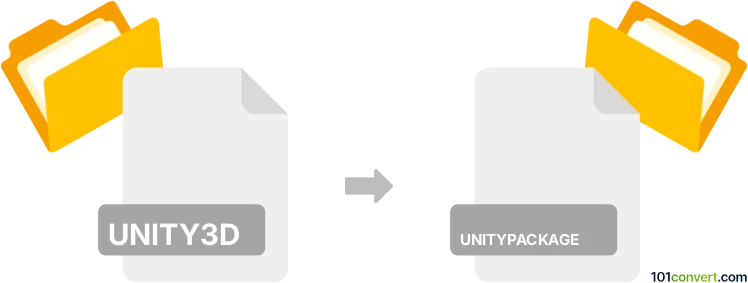
How to convert unity3d to unitypackage file
- Other formats
- No ratings yet.
101convert.com assistant bot
3h
Understanding unity3d and unitypackage file formats
Unity3d files are asset bundle files created by the Unity game engine. They contain compiled game assets such as textures, models, audio, and scripts, packaged for efficient loading and use within Unity-based applications. These files are typically used for streaming assets or downloadable content in Unity games.
Unitypackage files, on the other hand, are Unity’s official package format for sharing and importing assets, scripts, and project settings between Unity projects. A unitypackage is essentially a compressed archive containing asset files and metadata, making it easy to distribute and reuse content across different Unity projects.
Can you convert unity3d to unitypackage?
Direct conversion from unity3d to unitypackage is not natively supported, as unity3d files are compiled asset bundles, while unitypackage files are project asset archives. However, you can extract assets from a unity3d file and then repackage them into a unitypackage for use in other Unity projects.
How to extract assets from a unity3d file
To convert a unity3d file to a unitypackage, you first need to extract its contents. The best tool for this is AssetStudio, a free and open-source asset extractor for Unity games.
- Download and install AssetStudio.
- Open AssetStudio and use File → Load File to select your unity3d file.
- Once loaded, browse the asset list and select the assets you want to extract.
- Use Export Selected Assets to save the extracted files to your computer.
How to create a unitypackage from extracted assets
- Open your Unity project.
- Drag and drop the extracted assets into the Assets folder in the Unity Editor.
- Select the imported assets in the Project window.
- Right-click and choose Export Package....
- In the dialog, ensure all dependencies are included, then click Export to save your unitypackage file.
Recommended software for unity3d to unitypackage conversion
- AssetStudio – Best for extracting assets from unity3d files.
- Unity Editor – Required for importing assets and exporting unitypackage files.
Summary
While there is no direct converter for unity3d to unitypackage, you can use AssetStudio to extract assets from a unity3d file and then repackage them in the Unity Editor as a unitypackage. This process allows you to reuse and share assets across different Unity projects efficiently.
Note: This unity3d to unitypackage conversion record is incomplete, must be verified, and may contain inaccuracies. Please vote below whether you found this information helpful or not.