Convert UNITY3D to RVT
How to convert unity3d to rvt. Possible unity3d to rvt converters.
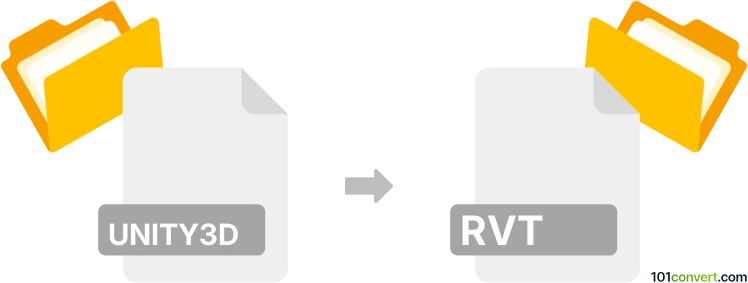
How to convert unity3d to rvt file
- 3D modeling
- No ratings yet.
As far as we know, there is no way how UNITY3D scene files could be converted to Revit formats with some sort of simple converter. Usually it works the other way when Revit models (.rvt) are exported as Unity files, aka rvt to unity3d conversion.
Simply put, it is impossible to convert UNITY3D to RVT directly.
Thus, there is no so-called unity3d to rvt converter or a free online .unity3d to .rvt conversion tool.
101convert.com assistant bot
2mos
Understanding Unity3D and RVT file formats
Unity3D is a popular game development platform used for creating 2D and 3D games and simulations. It uses a variety of file formats for assets, but the primary project file is not directly convertible to other formats.
RVT is a file format used by Autodesk Revit, a Building Information Modeling (BIM) software. RVT files contain 3D models and associated data used in architectural design and construction.
Converting Unity3D to RVT
Direct conversion from Unity3D to RVT is not straightforward due to the different purposes and data structures of these formats. However, you can export 3D models from Unity3D and import them into Revit using intermediary formats like FBX.
Steps to convert Unity3D to RVT
- In Unity3D, select the 3D model you want to export.
- Use the File → Export option to export the model as an FBX file.
- Open Autodesk Revit.
- Use the Insert → Import CAD option to import the FBX file.
- Save the project in Revit, which will be in RVT format.
Best software for conversion
The best software for this conversion process is Autodesk Revit for importing FBX files and saving them as RVT. Additionally, Autodesk FBX Converter can be used to ensure compatibility and optimize the FBX file before importing it into Revit.
This record was last reviewed some time ago, so certain details or software may no longer be accurate.
Help us decide which updates to prioritize by clicking the button.