Convert UIF to MBI
How to convert uif to mbi. Possible uif to mbi converters.
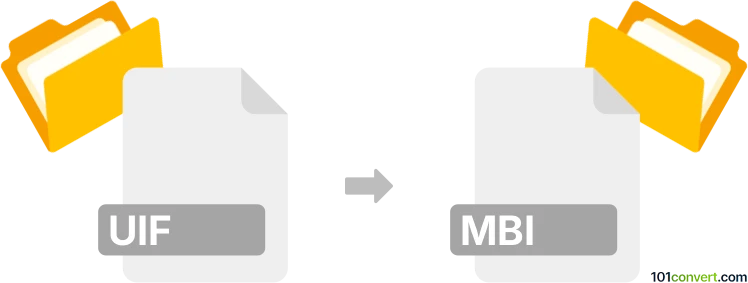
How to convert uif to mbi file
- Disk images
- No ratings yet.
As far as we know, there doesn't seem to exist any way how UIF MagicISO disk images can be converted to MBI format, which is pretty much what uif to mbi conversion would be. Not related file types, impossible conversion.
Simply put, it is impossible to convert UIF to MBI directly.
Thus, there is no so-called uif to mbi converter or a free online .uif to .mbi conversion tool.
101convert.com assistant bot
3mos
Understanding UIF and MBI file formats
The UIF (Universal Image Format) is a compressed disk image format used to store backup copies of CDs and DVDs. It is known for its ability to compress data and encrypt it, making it a popular choice for users who need to protect their data. On the other hand, the MBI (MagicISO Bootable Image) format is used by MagicISO, a CD/DVD image file creating/editing/converting tool, to create bootable disk images. MBI files are often used for creating bootable USB drives or CDs/DVDs.
How to convert UIF to MBI
Converting a UIF file to an MBI file involves extracting the contents of the UIF file and then creating a new MBI file using a suitable software tool. This process can be done using MagicISO, which supports both UIF and MBI formats.
Best software for UIF to MBI conversion
The best software for converting UIF to MBI is MagicISO. This tool allows you to open UIF files and save them as MBI files. Here’s how you can do it:
- Open MagicISO and go to File → Open to load your UIF file.
- Once the UIF file is loaded, go to File → Save As and select the MBI format from the dropdown menu.
- Click Save to convert and save the file as an MBI.
MagicISO is a versatile tool that not only supports UIF and MBI formats but also allows you to create, edit, and extract various other image file formats.
This record was last reviewed some time ago, so certain details or software may no longer be accurate.
Help us decide which updates to prioritize by clicking the button.