Convert UAX to MP3
Converting .uax audio packages to .mp3 audio format.
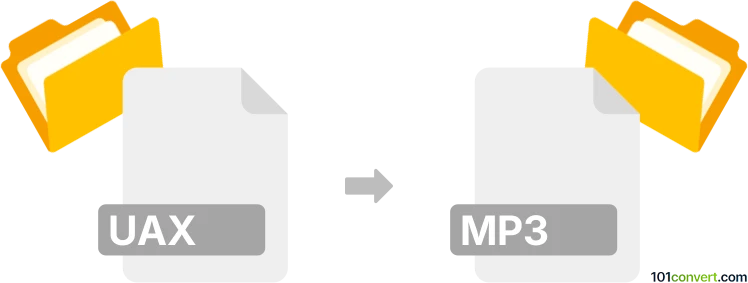
How to convert uax to mp3 file
- Audio
- Rating: 5.0/5
Understanding UAX and MP3 files
UAX file
UAX files are associated with Unreal Engine, a popular game engine developed by Epic Games. UAX files are specific to the Unreal Engine and are not a standard audio format like MP3. These files typically contain audio data used in video games, such as sound effects or background music. They are often optimized for use in gaming environments. Primarily used in game development and by gamers who modify game content.
MP3 file
MP3 files are one of the most common audio file formats. They use a form of lossy compression to reduce file size while maintaining sound quality that is acceptable for most users. MP3 files are widely used for storing music, podcasts, and other forms of audio. They are compatible with virtually all media players and devices.
Converting UAX to MP3
It shouldn't be too difficult to convert Unreal audio packages to MP3 audio files (.uax to .mp3 conversion), even though your options might be limited. This conversion can often be done using specialized gaming or audio conversion software that recognizes the UAX format. Since Unreal Engine creates .uax files, this is the first option to consider. If the .uax file is not encrypted, it can be converted into any other audio format. If the .uax sound file is encrypted, it must be decrypted first.
You can also try to use Awave Studio, which allows users to import UAX Unreal audio packages and export them in MP3 format.
While converting, be aware of potential quality loss. The MP3 format uses lossy compression, which might reduce audio quality, especially if the original UAX file contains high-quality sound data. Always check the converted file for audio fidelity.