Convert TXT to SNP
How to convert TXT files to SNP format using Microsoft Access for professional report sharing.
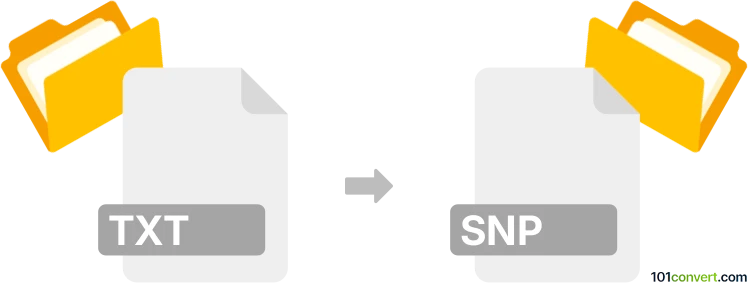
How to convert txt to snp file
- Other formats
- No ratings yet.
101convert.com assistant bot
1h
Understanding the txt and snp file formats
TXT files are simple text documents that contain unformatted text. They are widely used for storing notes, logs, and data in a human-readable format. SNP files, on the other hand, are Microsoft Access Snapshot Viewer files. These files preserve the layout and formatting of reports generated in Microsoft Access, allowing users to view reports without needing Access installed.
Why convert txt to snp?
Converting a TXT file to SNP format is useful when you want to present plain text data in a formatted, report-style layout that can be easily shared and viewed with the Snapshot Viewer. This is especially helpful for distributing reports or logs in a consistent, print-ready format.
How to convert txt to snp
There is no direct, one-step converter for TXT to SNP because SNP files are generated from reports within Microsoft Access. To perform this conversion, you need to import your TXT data into Access, create a report, and then export it as an SNP file.
Step-by-step conversion process using Microsoft Access
- Open Microsoft Access.
- Go to File → New to create a new database.
- Import your TXT file: External Data → Text File, then follow the wizard to import your data into a new table.
- Create a report based on the imported table: Create → Report Wizard.
- Design and format the report as needed.
- With the report open, go to File → Export and select Snapshot Format (*.snp) as the export type.
- Save the file to your desired location.
Recommended software for txt to snp conversion
The best and most reliable software for this conversion is Microsoft Access. It is the only application that natively supports exporting reports to the SNP format. There are no third-party tools that directly convert TXT to SNP, as the process requires report generation capabilities unique to Access.
Summary
To convert a TXT file to SNP, import the text into Microsoft Access, create a report, and export it as an SNP file. This ensures your plain text data is presented in a professional, shareable format.
Note: This txt to snp conversion record is incomplete, must be verified, and may contain inaccuracies. Please vote below whether you found this information helpful or not.