Convert TXT to EMLX
How to convert TXT files to EMLX format for Apple Mail, including manual steps and best software options.
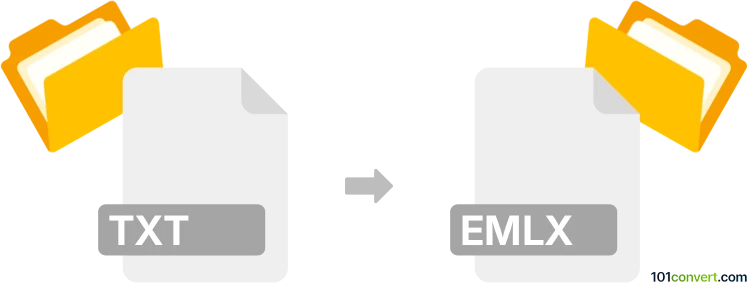
How to convert txt to emlx file
- Other formats
- No ratings yet.
101convert.com assistant bot
2h
Understanding txt and emlx file formats
TXT files are simple text documents that contain unformatted text. They are widely used for storing notes, logs, and readable data without any special formatting or metadata.
EMLX files are used by Apple Mail to store individual email messages. Each EMLX file contains the raw content of an email, including headers and body, in a format readable by Apple Mail and some other email clients.
Why convert txt to emlx?
Converting a TXT file to EMLX format is useful if you want to import plain text messages into Apple Mail or other compatible email clients. This allows you to treat plain text notes or logs as email messages within your mail application.
How to convert txt to emlx
There is no direct, one-click converter for TXT to EMLX because EMLX files require specific email headers and structure. However, you can manually create an EMLX file from a TXT file by following these steps:
- Open your TXT file in a text editor.
- Add standard email headers at the top, such as:
From: your@email.com To: recipient@email.com Subject: Your Subject Here Date: Mon, 1 Jan 2024 12:00:00 +0000 Content-Type: text/plain; charset=UTF-8 - Leave a blank line after the headers, then paste the body of your TXT file.
- Save the file with a .emlx extension.
For batch conversions or more complex needs, consider using a script or specialized software.
Best software for txt to emlx conversion
Emailchemy is a professional tool that can convert various email formats, including importing plain text files and exporting them as EMLX files. It is available for both Windows and macOS.
Alternatively, you can use Apple Mail itself:
- Open Apple Mail.
- Compose a new message and paste the content from your TXT file.
- Save the draft. The draft will be stored as an EMLX file in the Mail data folder.
Summary
While there is no direct converter for TXT to EMLX, you can manually create EMLX files or use tools like Emailchemy for batch processing. For single files, Apple Mail provides a simple workaround by saving drafts.
Note: This txt to emlx conversion record is incomplete, must be verified, and may contain inaccuracies. Please vote below whether you found this information helpful or not.