Convert TXT to CRYPT7
Converting .txt files to .crypt7 format.
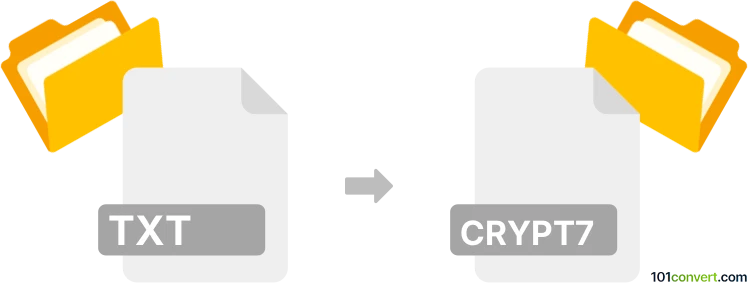
How to convert txt to crypt7 file
- Databases
- No ratings yet.
Even if exported from the software, there is no way to generate a WhatsApp CRYPT7 archive from a TXT file. This is due to the fact that TXT files exported from WhatsApp only contain single conversations, not an entire backup, and it also lacks formatting.
Trying to transfer your chat history from one device to another, do the following, depending on the OS that your new phone runs on.
For Android users:
- Locate your CRYPT7 backup and convert it to CRYPT using a CRYPT7 to CRYPT conversion.
- Transfer the CRYPT file to your new device using WhatsApp TrueCrypt to encrypt it back to a CRYPT7 file on your new device.
For iOS users:
- If you need to transfer your WhatsApp backup to an Android device, create a full backup of your iPhone using iTunes.
- Use programs such as the iTunes Backup Extractor to locate your WhatsApp backup (in form of a SQLite database).
- Use WhatsApp Tools to encrypt the database to CRYPT format.
- Transfer the CRYPT to your Android device using WhatsApp TrueCrypt to encrypt it back to a CRYPT7 file on your new device.
Simply put, it is impossible to convert TXT to CRYPT7 directly.
Thus, there is no so-called txt to crypt7 converter or a free online .txt to .crypt7 conversion tool.
101convert.com assistant bot
3mos
Understanding TXT and CRYPT7 file formats
TXT files are plain text files that contain unformatted text. They are widely used for storing simple text data and can be opened with any text editor. CRYPT7 files, on the other hand, are encrypted database files used by WhatsApp to store chat history on Android devices. These files are part of WhatsApp's encryption protocol to secure user messages.
Converting TXT to CRYPT7
Converting a TXT file to a CRYPT7 file is not a straightforward process because CRYPT7 files are specifically designed for WhatsApp's encrypted chat data. However, if you need to import text data into WhatsApp, you would typically need to use a workaround, such as creating a backup of your WhatsApp data and manually editing the database, which requires technical expertise.
Best software for TXT to CRYPT7 conversion
There is no direct software available for converting TXT files to CRYPT7 files due to the encryption and specific use case of CRYPT7 files. However, if you need to work with WhatsApp data, tools like WhatsApp Viewer can help you view and manage WhatsApp databases. For editing purposes, you might need to use a combination of text editors and database management tools, but proceed with caution as this can lead to data corruption.
This record was last reviewed some time ago, so certain details or software may no longer be accurate.
Help us decide which updates to prioritize by clicking the button.