Convert TXT to CRYPT14
Learn why direct TXT to CRYPT14 conversion isn't possible and how WhatsApp handles encrypted backups.
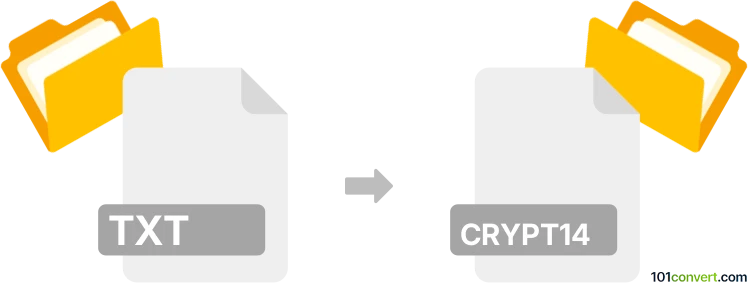
How to convert txt to crypt14 file
- Mobile platforms
- No ratings yet.
Simply put, it is impossible to convert TXT to CRYPT14 directly.
Thus, there is no so-called txt to crypt14 converter or a free online .txt to .crypt14 conversion tool.
101convert.com assistant bot
9h
Understanding txt and crypt14 file formats
TXT files are simple text documents that contain unformatted text. They are widely used for storing notes, code, and other plain text data, and can be opened with any text editor.
CRYPT14 files are encrypted backup files used by WhatsApp Messenger on Android devices. These files store chat history in an encrypted format and are not meant to be manually created or edited by users. The encryption ensures that only WhatsApp can read and restore the data.
Can you convert txt to crypt14?
Direct conversion from TXT to CRYPT14 is not possible using standard file converters. The CRYPT14 format is specifically designed for WhatsApp's internal backup system and requires WhatsApp's encryption keys and proprietary algorithms. Attempting to manually create a CRYPT14 file from a TXT file will not result in a usable WhatsApp backup.
Alternative approaches
If your goal is to import text messages into WhatsApp, you must use WhatsApp's official backup and restore features. There is no supported method to convert a TXT file into a valid CRYPT14 backup. Any third-party tools claiming to perform this conversion may compromise your data security or violate WhatsApp's terms of service.
Best software for handling crypt14 files
To work with CRYPT14 files, use the official WhatsApp application. For backup and restore, follow these steps:
- On your Android device, open WhatsApp.
- Go to Settings → Chats → Chat backup to create or restore backups.
There are no legitimate third-party converters for TXT to CRYPT14 conversion.
Summary
While TXT files are plain text and easily editable, CRYPT14 files are encrypted WhatsApp backups. There is no direct or supported way to convert a TXT file into a CRYPT14 file. Always use official WhatsApp tools for backup and restore operations to ensure data integrity and security.
Note: This txt to crypt14 conversion record is incomplete, must be verified, and may contain inaccuracies. Please vote below whether you found this information helpful or not.