Convert TXF to TAX
How to convert TXF tax data files to TAX files using TurboTax for easy tax return preparation.
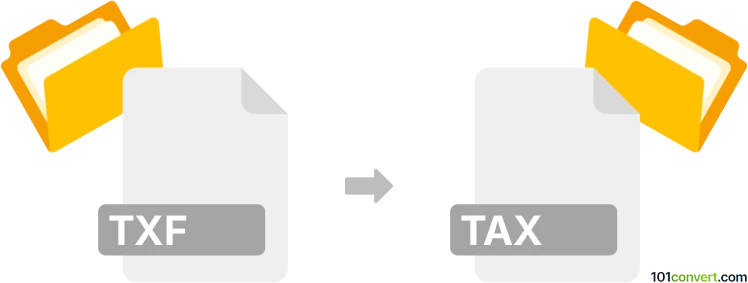
How to convert txf to tax file
- Other formats
- No ratings yet.
101convert.com assistant bot
9h
Understanding TXF and TAX file formats
TXF (Tax Exchange Format) is a standardized file format used for transferring tax-related data, such as income, deductions, and investment transactions, between financial software and tax preparation programs. It is commonly generated by accounting or investment software to streamline the tax filing process.
TAX files are proprietary tax return files created by specific tax preparation software, such as Intuit TurboTax. These files contain all the information needed to file a tax return, including forms, calculations, and user data, and are used for saving, editing, and submitting tax returns electronically.
Why convert TXF to TAX?
Converting a TXF file to a TAX file allows users to import financial data into tax preparation software, such as TurboTax, to automatically populate tax forms and streamline the filing process. This conversion saves time and reduces manual data entry errors.
How to convert TXF to TAX
There is no direct standalone converter for TXF to TAX, as TAX files are created within tax software. The standard method is to import the TXF file into a tax program that supports this format, such as TurboTax. The software then generates a TAX file based on the imported data.
Step-by-step conversion using TurboTax
- Open TurboTax on your computer.
- Start a new tax return or open an existing one.
- Go to File → Import → From Financial Institution or TXF File (the exact menu may vary by version).
- Browse and select your TXF file.
- Follow the prompts to import the data. TurboTax will incorporate the information into your return.
- After reviewing and completing your return, save your work. TurboTax will create a TAX file (e.g., mytaxreturn.tax2023).
Recommended software for TXF to TAX conversion
- TurboTax (Windows, Mac): The most reliable and widely used software for importing TXF files and generating TAX files.
- H&R Block Tax Software: Also supports TXF import, but creates its own proprietary file format.
Tips and considerations
- Always verify imported data for accuracy after conversion.
- Keep backup copies of your original TXF and resulting TAX files.
- Ensure you are using the correct tax year version of TurboTax for your TXF file.
Note: This txf to tax conversion record is incomplete, must be verified, and may contain inaccuracies. Please vote below whether you found this information helpful or not.