Convert TST to EOT
How to extract fonts from TST files and convert them to EOT format for web embedding.
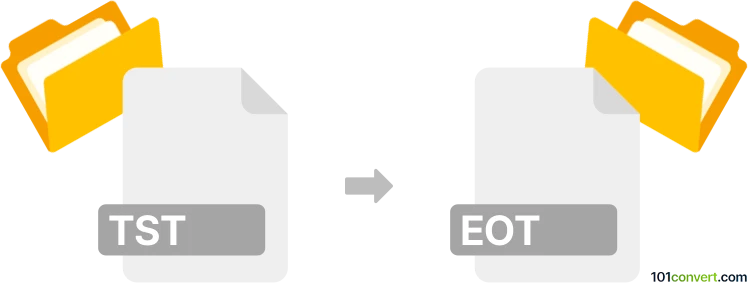
How to convert tst to eot file
- Other formats
- No ratings yet.
101convert.com assistant bot
10h
Understanding tst and eot file formats
TST files are typically associated with TestGen or ExamView software, used for storing test questions, answers, and exam data. These files are not standardized and are mainly used in educational environments for creating and managing assessments.
EOT (Embedded OpenType) files are a font format developed by Microsoft for use on web pages. EOT files are compact, optimized for web embedding, and primarily used to deliver custom fonts to Internet Explorer browsers.
Why convert tst to eot?
Converting a TST file to EOT is highly unusual, as these formats serve entirely different purposes: one is for test data, the other for web fonts. However, if you have a TST file containing font data or wish to embed custom font information from a test file into a web project, you may need to extract the font and convert it to EOT.
How to convert tst to eot
Direct conversion from TST to EOT is not supported by any mainstream software, as they are unrelated formats. If your TST file contains font data (for example, as a resource or attachment), follow these steps:
- Open the TST file with the original application (such as ExamView or TestGen).
- Extract any embedded font files (usually in TTF or OTF format) if available.
- Use a font conversion tool to convert the extracted font to EOT.
Best software for font conversion
Once you have a TTF or OTF font file, use one of these tools to convert it to EOT:
- FontForge (free, open-source): Open the font file, then use File → Generate Fonts and select EOT as the output format.
- Transfonter (online): Upload your TTF/OTF file and select EOT as the output format.
- Online Font Converter (online): Supports TTF/OTF to EOT conversion with a simple upload and download process.
Summary
There is no direct way to convert TST files to EOT due to their different purposes. If your TST file contains font data, extract it first, then use a font converter like FontForge or Transfonter to create an EOT file.
Note: This tst to eot conversion record is incomplete, must be verified, and may contain inaccuracies. Please vote below whether you found this information helpful or not.