Convert TSH to MP3
How to convert a TSH file to MP3 audio file format.
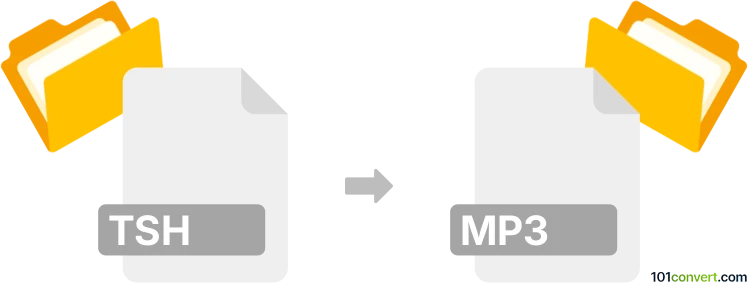
How to convert tsh to mp3 file
- Audio
- No ratings yet.
A TSH file is not a standard or widely recognized format, and its specific purpose can vary depending on the context. If it is associated with Cenix devices or software, a TSH file could be a Cenix audio file. Cenix is a manufacturer of portable media players, and its devices sometimes use proprietary formats or file extensions to store audio or other multimedia data. In this case, the .tsh file extension might represent an audio file format specifically designed for playback on Cenix devices.
How to handle a TSH file as a Cenix audio file
- Check if the file came from a Cenix device or was created using Cenix software. If so, it is likely designed for use with their ecosystem.
- Use Cenix TSH file conversion tool: Cenix provides software for converting TSH to WAV format. Check the device's user manual or official website for tools.
- Convert the file: If you want to convert the TSH file to a more common format like MP3, you may need to:
- First, transfer the file to a computer using the software bundled with the device. Convert it to WAV format.
- Use generic audio converters like Audacity or VLC Media Player to convert from WAV to MP3 audio.
If the .tsh file does not open directly, it might be a container or pointer to audio data, requiring further steps to extract the content.
101convert.com assistant bot
3mos
Understanding TSH and MP3 file formats
The TSH file format is not a widely recognized or standard format. It might be a proprietary format used by specific software or a typo for a more common format like TS, which is a video transport stream file. On the other hand, MP3 is a popular audio file format known for its ability to compress audio data while maintaining quality, making it ideal for music and audio streaming.
Converting TSH to MP3
To convert a TSH file to MP3, you first need to determine the actual nature of the TSH file. If it is indeed a video file, you can extract the audio and convert it to MP3. This process typically involves using a video conversion tool that supports the source format.
Best software for TSH to MP3 conversion
One of the best tools for converting video files to audio formats is VLC Media Player. It is a versatile media player that supports a wide range of file formats and includes conversion capabilities.
To convert using VLC, follow these steps:
- Open VLC Media Player.
- Go to Media → Convert/Save.
- Click on Add and select your TSH file.
- Click on Convert/Save and choose MP3 as the output format.
- Select the destination file and click Start.
Another option is FFmpeg, a command-line tool that can handle a wide variety of multimedia files and streams. It is highly efficient for batch processing and automation.
Conclusion
Converting a TSH file to MP3 involves identifying the correct source format and using a reliable conversion tool like VLC Media Player or FFmpeg. These tools provide flexibility and support for a wide range of formats, ensuring a smooth conversion process.