Convert TSCPROJ to CAM
How to use Camtasia tscproj files in CAM software by exporting media for manufacturing use.
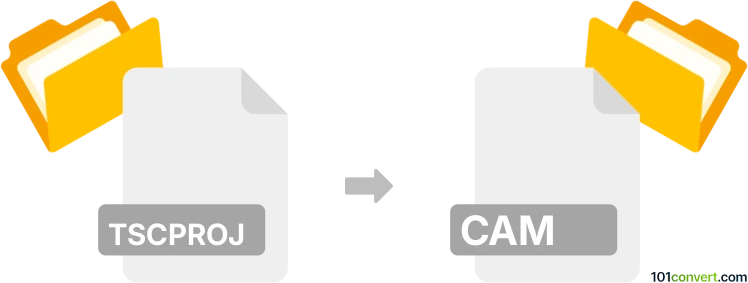
How to convert tscproj to cam file
- Other formats
- No ratings yet.
101convert.com assistant bot
2h
Understanding tscproj and cam file formats
TSCProj files are project files created by Camtasia Studio, a popular screen recording and video editing software developed by TechSmith. These files store information about the video editing project, including timelines, media references, effects, and transitions, but do not contain the actual video data.
CAM files, on the other hand, are typically associated with CAM (Computer-Aided Manufacturing) software. These files contain data used for controlling CNC machines or for manufacturing processes, and their structure varies depending on the specific CAM software used.
Can you convert tscproj to cam directly?
Direct conversion from tscproj to cam is generally not possible because these formats serve entirely different purposes: one is for video editing projects, and the other is for manufacturing instructions. There is no standard software that supports direct conversion between these two formats.
Alternative workflow for using tscproj content in CAM software
If your goal is to use visual content from a Camtasia project in a CAM environment (for example, to engrave a video frame or image), you can follow these steps:
- Open your tscproj file in Camtasia Studio.
- Export the desired frame or sequence as an image or video file using File → Export → Frame As → PNG/JPG or File → Export → Video.
- Import the exported image or video into your CAM software (such as ArtCAM, Fusion 360, or Vectric Aspire), and use its tools to convert the image into a toolpath or vector suitable for manufacturing.
Recommended software for the process
- Camtasia Studio – for opening and exporting content from tscproj files.
- ArtCAM, Fusion 360, or Vectric Aspire – for importing images and generating cam files for CNC machines.
Summary
While you cannot directly convert a tscproj file to a cam file, you can export media from Camtasia and import it into CAM software for further processing. This workflow allows you to bridge the gap between video editing and manufacturing applications.
Note: This tscproj to cam conversion record is incomplete, must be verified, and may contain inaccuracies. Please vote below whether you found this information helpful or not.