Convert TS to TRP
How to convert TS files to TRP format using VLC Media Player and HandBrake for seamless video compatibility.
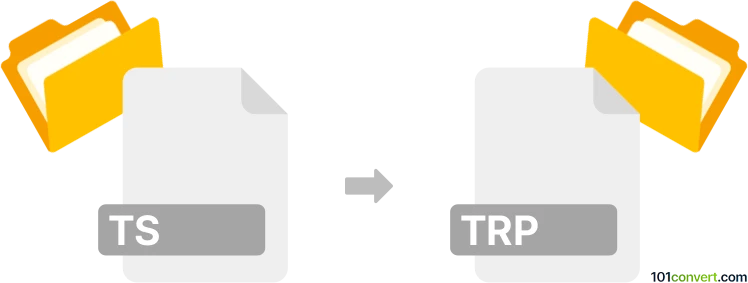
How to convert ts to trp file
- Other formats
- No ratings yet.
101convert.com assistant bot
2mos
Understanding TS and TRP file formats
TS (Transport Stream) is a standard format for transmitting video, audio, and data over digital broadcasting systems. It is commonly used for streaming and broadcasting purposes, especially in television systems. TS files are known for their ability to handle errors and maintain the quality of the stream during transmission.
TRP (Transport Stream Packet) is another format used for storing video and audio data. It is similar to TS but is often used in different contexts, such as in some digital video recorders. TRP files are also designed to handle high-quality video and audio streams.
How to convert TS to TRP
Converting TS files to TRP can be necessary for compatibility with specific devices or software that prefer the TRP format. The conversion process involves changing the container format while maintaining the video and audio quality.
Best software for TS to TRP conversion
One of the best software options for converting TS to TRP is VLC Media Player. VLC is a versatile media player that supports a wide range of formats and includes conversion capabilities.
To convert TS to TRP using VLC, follow these steps:
- Open VLC Media Player.
- Go to Media → Convert/Save.
- Click on Add and select the TS file you want to convert.
- Click on Convert/Save at the bottom.
- In the Profile section, select the desired output format (TRP).
- Choose a destination file and click Start to begin the conversion.
Another excellent tool is HandBrake, which is open-source and supports a variety of formats. Although HandBrake does not directly support TRP, you can convert TS to a common format like MP4 and then use another tool to convert to TRP if necessary.
Note: This ts to trp conversion record is incomplete, must be verified, and may contain inaccuracies. Please vote below whether you found this information helpful or not.