Convert TRC to CSV
How to convert TRC files to CSV for easier data analysis using Vector CANalyzer or open-source tools.
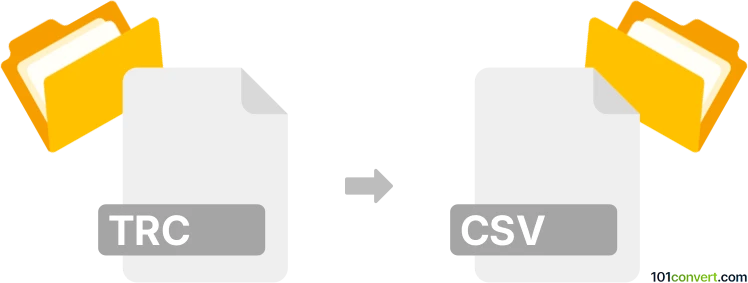
How to convert trc to csv file
- Other formats
- No ratings yet.
101convert.com assistant bot
3h
Understanding trc and csv file formats
TRC files are typically used to store data from measurement or logging devices, such as CAN (Controller Area Network) bus data in automotive applications. These files are often generated by software like Vector CANalyzer or CANoe and contain time-stamped messages and signal information.
CSV (Comma-Separated Values) files are a widely used plain text format for storing tabular data. Each line in a CSV file represents a row, and columns are separated by commas, making it easy to import into spreadsheet applications or databases.
Why convert trc to csv?
Converting TRC files to CSV format allows for easier data analysis, sharing, and visualization. CSV files can be opened in spreadsheet software like Microsoft Excel or Google Sheets, enabling users to filter, sort, and graph the data efficiently.
How to convert trc to csv
There are several methods to convert TRC files to CSV format. The best approach depends on your specific needs and the software available:
- Vector CANalyzer/CANoe: If you have access to Vector's software, you can use its built-in export functionality. Open your TRC file, then use File → Export → ASCII... and select CSV as the output format.
- Open-source tools: Tools like canmatrix (Python library) can convert TRC files to CSV. Install canmatrix and use the command line:
canconvert input.trc output.csv. - Online converters: Some online services can convert TRC to CSV, but be cautious with sensitive data due to privacy concerns.
Recommended software for trc to csv conversion
The most reliable and feature-rich option is Vector CANalyzer or CANoe, especially if you already use these tools for data logging. For users seeking a free solution, the canmatrix Python library is highly recommended for its flexibility and active development.
Tips for successful conversion
- Ensure your TRC file is not corrupted before conversion.
- Check the CSV output for correct delimiter settings (comma, semicolon, etc.).
- If using scripts or open-source tools, review the documentation for advanced options like filtering or signal selection.
Note: This trc to csv conversion record is incomplete, must be verified, and may contain inaccuracies. Please vote below whether you found this information helpful or not.