Convert TQL to DBML
How to convert TQL files to DBML format for better database schema visualization and collaboration.
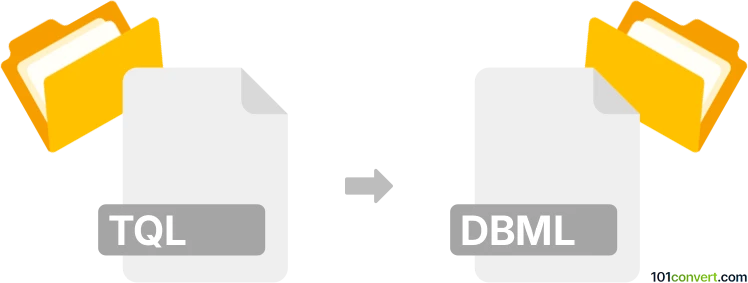
How to convert tql to dbml file
- Other formats
- No ratings yet.
101convert.com assistant bot
1h
Understanding TQL and DBML file formats
TQL (Table Query Language) is a specialized scripting language used for defining and querying database schemas, often in the context of database design tools or data modeling platforms. TQL files typically contain table definitions, relationships, and constraints in a human-readable format.
DBML (Database Markup Language) is a plain text format designed for describing database structures. It is widely used with tools like DBML.org and dbdiagram.io to visually represent and document database schemas. DBML files are easy to read and edit, making them popular for collaboration and documentation.
Why convert TQL to DBML?
Converting TQL files to DBML format allows you to leverage modern database diagramming tools, improve collaboration, and maintain clear documentation of your database schema. DBML is especially useful for sharing schema designs with team members or integrating with visualization platforms.
How to convert TQL to DBML
There is no direct, universal converter for TQL to DBML due to the specialized nature of TQL. However, you can follow these steps:
- Export or copy the schema from your TQL file. Identify tables, columns, data types, and relationships.
- Manually map the TQL definitions to the DBML syntax. Refer to the DBML documentation for correct formatting.
- Use a text editor (such as VS Code, Sublime Text, or Notepad++) to create a new .dbml file and paste your converted schema.
If your TQL file is generated by a specific tool (e.g., Vertabelo, ERBuilder), check if the tool supports exporting to DBML or to an intermediate format like SQL, which can then be imported into DBML-compatible tools.
Recommended software and tools
- dbdiagram.io: Paste your schema in DBML format to visualize and edit your database diagram online.
- DBML CLI: Use the DBML CLI to validate and convert between supported formats.
- Vertabelo: If using Vertabelo, use Export → SQL and then import the SQL into dbdiagram.io, which can convert SQL to DBML.
Summary
While there is no one-click solution for converting TQL to DBML, manual conversion is straightforward for most schemas. Use a text editor and DBML documentation to ensure accuracy, and leverage tools like dbdiagram.io for visualization and further editing.
Note: This tql to dbml conversion record is incomplete, must be verified, and may contain inaccuracies. Please vote below whether you found this information helpful or not.