Convert TPK to APK
How to convert Tizen app to Android. Available tpk to apk converters.
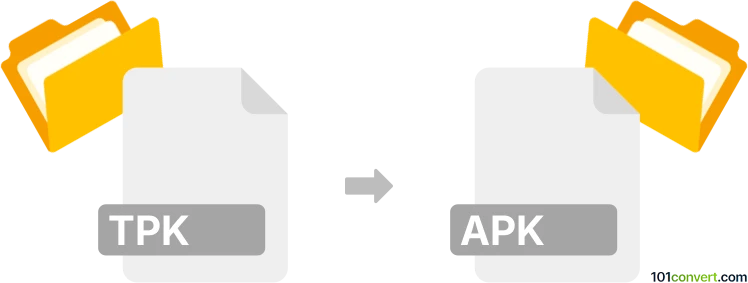
How to convert tpk to apk file
- Mobile platforms
- No ratings yet.
It is known that some Android apps compliant with the OACL (OpenMobile Application Compatibility Layer) can be run on Tizen devices without any issues, but the opposite is not possible unfortunately.
As far as we know, no way how to convert TIZEN apps back to Android exists, you have to look for Android version of your app. Be especially mindful about suspicious apps or websites that offer tpk to apk conversion, it might be scam.
Simply put, it is impossible to convert TPK to APK directly.
Thus, there is no so-called tpk to apk converter or a free online .tpk to .apk conversion tool.
101convert.com assistant bot
3mos
Understanding TPK and APK file formats
TPK files are package files used by the Tizen operating system, primarily for Samsung devices. They contain all the necessary resources and metadata to install and run an application on Tizen-based devices.
APK files, on the other hand, are the package file format used by the Android operating system. They contain all the elements needed to install and run an application on Android devices.
Converting TPK to APK
Converting a TPK file to an APK file is not a straightforward process because they are designed for different operating systems. However, developers can manually port the application code from Tizen to Android, which involves rewriting parts of the code to be compatible with Android's architecture and APIs.
Best software for TPK to APK conversion
There is no direct software or converter that can automatically convert TPK files to APK files. However, developers can use Android Studio to develop and build Android applications. The process involves manually adapting the Tizen application code to work within the Android environment.
Steps to port a Tizen app to Android using Android Studio:
- Open Android Studio.
- Create a new Android project.
- Manually transfer and adapt the code and resources from the Tizen app to the new Android project.
- Use Build → Build Bundle(s) / APK(s) → Build APK to generate the APK file.
This record was last reviewed some time ago, so certain details or software may no longer be accurate.
Help us decide which updates to prioritize by clicking the button.