Convert TPD to MP3
How to convert TPD files to MP3 audio using Audacity or other recommended software.
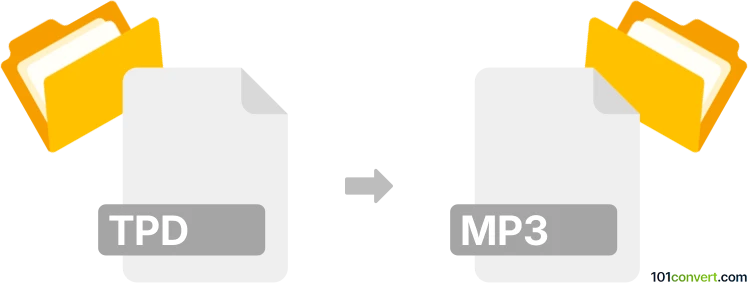
How to convert tpd to mp3 file
- Other formats
- No ratings yet.
101convert.com assistant bot
3h
Understanding tpd and mp3 file formats
TPD files are typically associated with Turbo Project (project management software) or sometimes with audio sample data from certain digital audio workstations. However, TPD is not a standard audio format and is rarely used for storing playable audio. In contrast, MP3 is a widely recognized compressed audio format, known for its balance of quality and file size, and is compatible with almost all media players and devices.
Why convert tpd to mp3?
Converting a TPD file to MP3 is usually necessary if the TPD file contains audio data that you want to play on standard devices or share easily. Since MP3 is universally supported, this conversion enhances compatibility and accessibility.
How to convert tpd to mp3
Because TPD is not a standard audio format, direct conversion tools are rare. First, you need to determine if your TPD file actually contains audio. If it does, follow these steps:
- Open the TPD file in the original software that created it (such as Turbo Project or the relevant DAW).
- If the software supports audio export, use File → Export or File → Save As to export the audio to a standard format like WAV or AIFF.
- Once you have a standard audio file, use an audio converter such as Audacity (free, cross-platform) or Freemake Audio Converter (Windows) to convert the file to MP3:
- Open the exported audio file in Audacity.
- Go to File → Export → Export as MP3.
- Choose your desired quality settings and save the file.
Recommended software for tpd to mp3 conversion
- Audacity – Free, open-source audio editor and converter for Windows, macOS, and Linux.
- Freemake Audio Converter – User-friendly audio converter for Windows.
- Online Audio Converter – Web-based tool for converting standard audio files to MP3 after exporting from TPD.
Summary
To convert a TPD file to MP3, first export the audio from the original software to a standard format, then use a dedicated audio converter like Audacity to create your MP3 file. This ensures compatibility and ease of playback across devices.
Note: This tpd to mp3 conversion record is incomplete, must be verified, and may contain inaccuracies. Please vote below whether you found this information helpful or not.