Convert TORRENT to MAGNET
What are my options for converting .torrent files to Magnet Link Format?
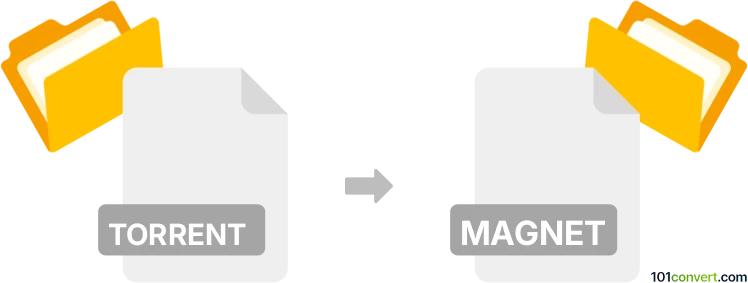
How to convert torrent to magnet file
- Internet
- No ratings yet.
It appears there are several ways for converting BitTorrent Files directly to Magnet Link Format (.torrent to Magnet conversion). The MAGNET files are supported by software applications available for devices running Mac OS, Windows.
You will be able to find several tools and online converters, such as WebOasis or BotoStore, capable of converting BitTorrent Files directly to Magnet Links.
101convert.com assistant bot
5mos
Understanding torrent and magnet file formats
Torrent and magnet files are both used in peer-to-peer file sharing, particularly with BitTorrent clients. A torrent file is a small file that contains metadata about the files to be shared and the network locations of trackers. It does not contain the actual content but rather information needed to download it.
A magnet link, on the other hand, is a hyperlink that contains all the necessary information to download a file directly from peers without needing a separate file. It is a more convenient and modern approach to file sharing as it eliminates the need for a separate torrent file.
How to convert torrent to magnet
Converting a torrent file to a magnet link involves extracting the necessary information from the torrent file and formatting it into a magnet URI. This can be done manually or using software tools.
Best software for torrent to magnet conversion
One of the best tools for converting torrent files to magnet links is qBittorrent. It is a free and open-source BitTorrent client that provides an easy way to generate magnet links from torrent files.
Steps to convert using qBittorrent
- Open qBittorrent and load your torrent file by clicking File → Add Torrent File.
- Once the torrent is added, right-click on the torrent in the list.
- Select Copy Magnet Link from the context menu.
- Paste the magnet link wherever you need it.
Using command line for conversion
If you prefer using the command line, you can use a Python script to extract the magnet link from a torrent file. Here is a simple example:
import bencodepy
import base64
def torrent_to_magnet(torrent_file):
with open(torrent_file, 'rb') as f:
torrent_data = bencodepy.decode(f.read())
info_hash = bencodepy.encode(torrent_data[b'info'])
magnet_link = f"magnet:?xt=urn:btih:{base64.b16encode(info_hash).decode('utf-8').lower()}"
return magnet_link
print(torrent_to_magnet('example.torrent'))
This script uses the bencodepy library to decode the torrent file and generate the magnet link.